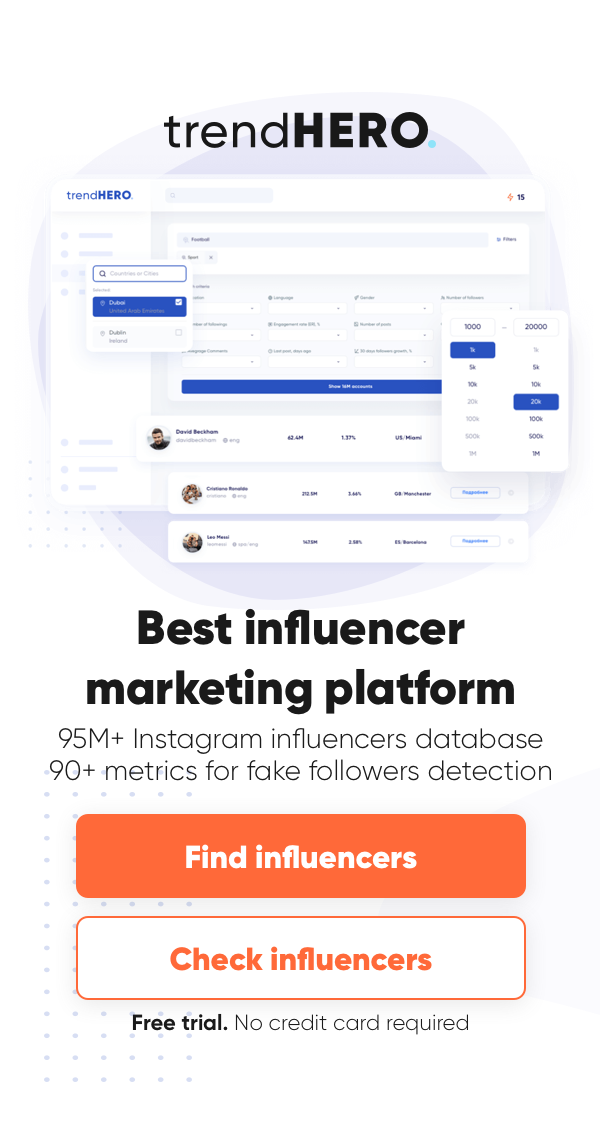Instagram Stories have become a daily part of the social media experience. In 2019, Instagram reported 500 million active Story users a day, with many users citing their reasons for migrating to the Stories feature as a break from Feed posting anxiety.
Stories have become a fun, low-effort way to share on Instagram without dealing with likes and follower counts. It’s no surprise then that in 2018 they added the music sticker option for Instagram.
With the music sticker, users can add ambiance or hype to their Stories. If this sounds like something you’d like to use, this easy guide on how to add music to Instagram Story with the Instagram music sticker is just what you need.
How To Add Music To An Instagram Story In 4 Steps
Step 1: Open The Instagram App
To add music to your story, you’ll first need to open the Instagram app and log in to your account.
Step 2: Choose Your Instagram Story
After logging in to your account, go to the profile icon on the top left corner of your Instagram Feed that says “Your Story.” Then take a picture or video, or choose the media you want to share.

You can also swipe from left to right on your screen to take a photo with the Instagram camera or swipe up to access your camera roll.
Whichever option you go with, choose the image or video you would like to share to your Story and select it.

You can also share other people’s content to your Story and add music. Just find the post you want to share, click on the paper airplane icon, and share the post to your Story to add music with the next step.

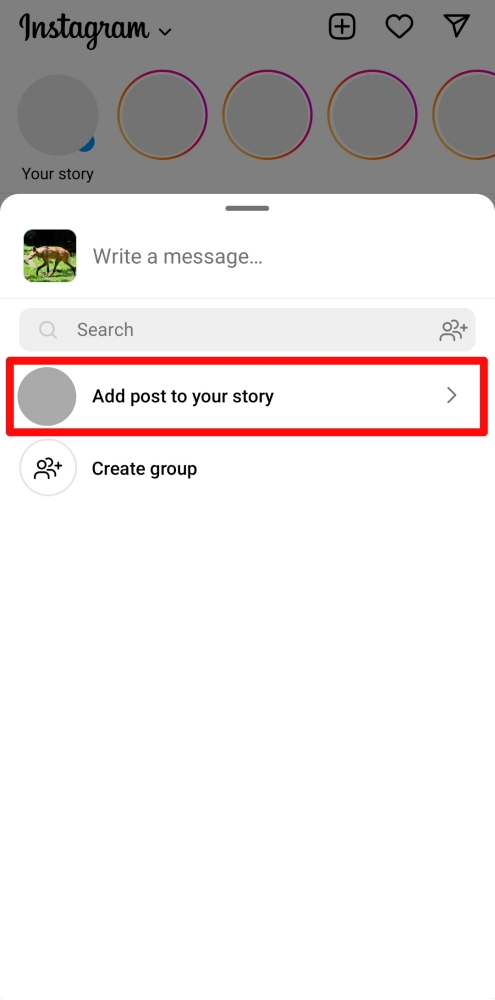
Step 3: Add Music With The Instagram Music Sticker
After choosing the image or video you would like to share, you can finally add music to your Story. Just click on the sticker icon at the top of your screen. It will be the little folded square with a smiley face on it.
From the available stickers, click on the sticker that says Music.
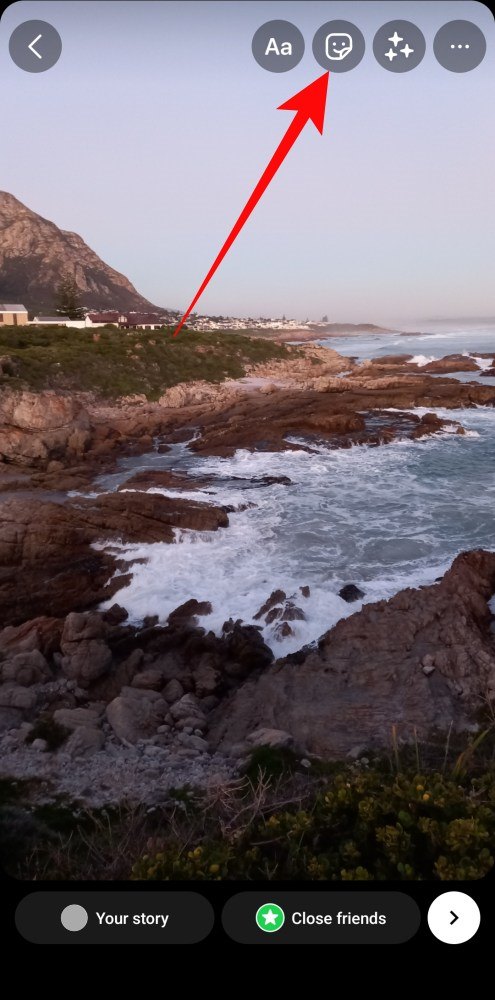
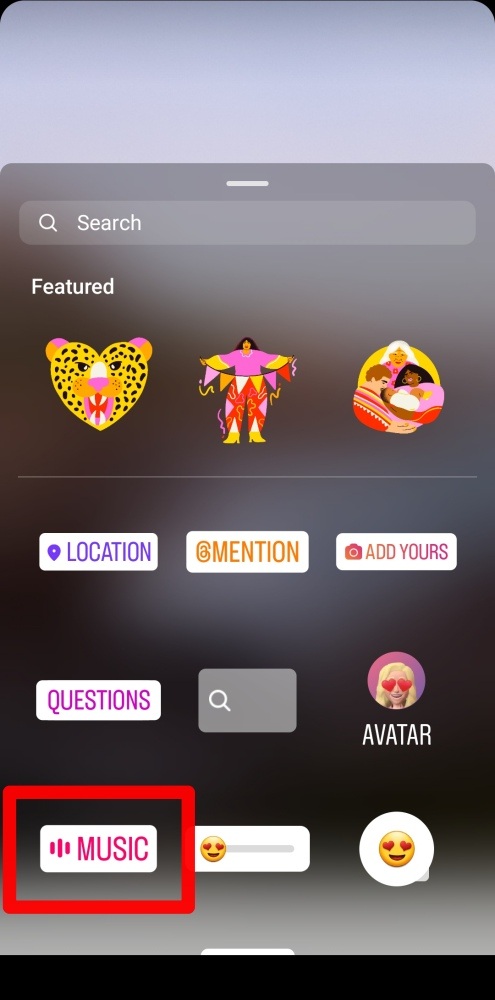
Step 4: Choose From The Instagram Music Library
After choosing the Instagram music sticker, you will have access to the Instagram Music Library. In this library, click on the search bar and type in the song title that you want to add to your Instagram Story.
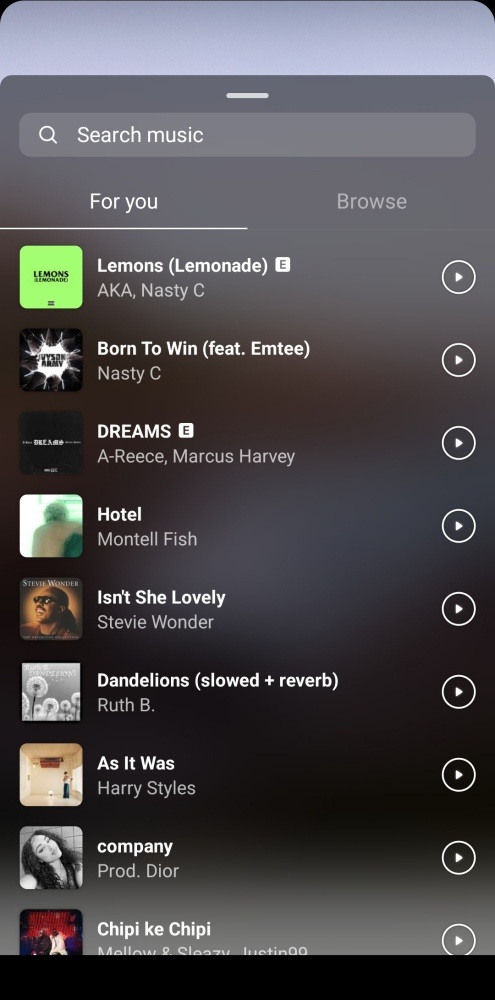
Once you have found the song you want to add, click on it. If you want to show the lyrics, you can choose from the available letter options to change how it looks on your Story.
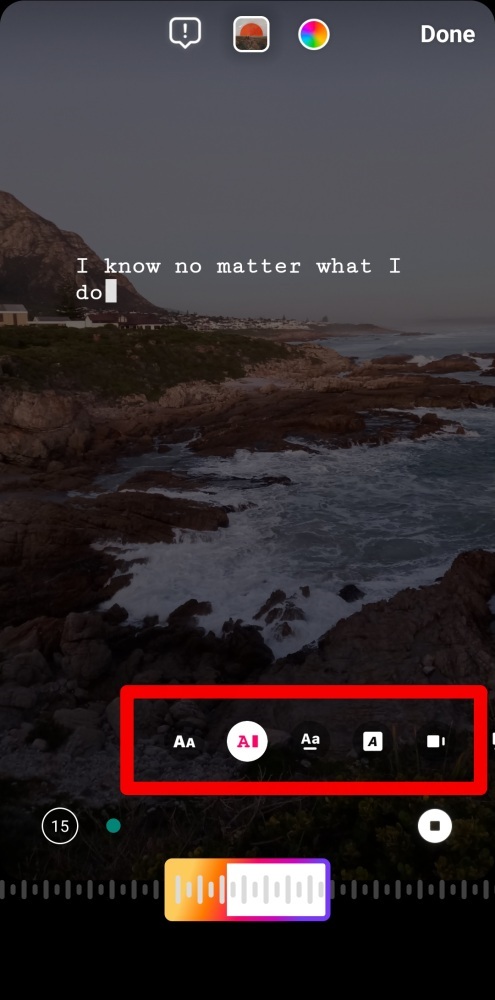
Alternatively, you could choose to simply display the cover image for the song along with its title and the artist.
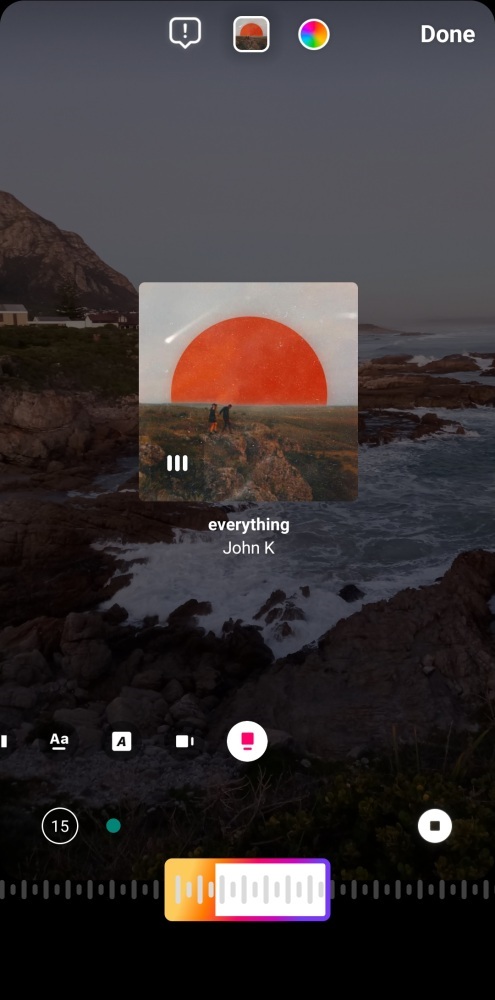
If you have more than one Story, you can add multiple Instagram music stickers to your Instagram Stories.
Edit the portion of the song you want to add to your story and then press Done to post it. Give the story a few seconds to upload and behold your Instagram Story and the attached music!
Why Is There No Music Sticker On My Instagram?
To get your Instagram content seen, using new features with Instagram stories is a must. So if your Instagram doesn’t offer the music sharing feature, it can be a real bummer. If you find you can’t add music to your Instagram Stories, it could be for two reasons.
Update The Instagram App
It’s important to regularly update your Instagram app. It’s the only way to ensure the app runs smoothly and guarantee you access to cool new features like the option to add music or use other fun stickers.
If you find you don’t have the adding music feature on Instagram, update your app. To do this, all you need to do is go to your app store and see whether there is an update available. If there is, update the app.
Not Available In Your Country
If your app is up to date and the option to add music is still not available, it means your country does not support the feature.
Luckily, this likely won’t be a permanent issue. Instagram is adding countries every year and it won’t be long till everyone can access the feature. Until then, we have another way to add music to Instagram stories that we’ll discuss below.

How To Add Music To An Instagram Story Without Using The Music Sticker
Besides playing music and then recording with your Instagram Stories camera, you can add music to your story without Instagram’s music library or sticker features by using music streaming services to directly share music.
Step 1: Choose Your Song
To add music directly to your Story, open your Spotify app, Apple Music app, or Soundcloud app and choose the song you would like to add to your story.
Step 2: Share To Instagram
After choosing the song you would like to share, find the share icon on your music streaming app. Apple Music, Spotify, Soundcloud, and the Shazam App all use the same universal share icon.
![]()
Next, you will have two options for sharing music: Direct or Stories. When you choose Direct, you share the song through Instagram’s messenger.
But when you choose the Stories option, it lets you put the song of your choice on your Instagram Story. To share music to your Story, choose this option.
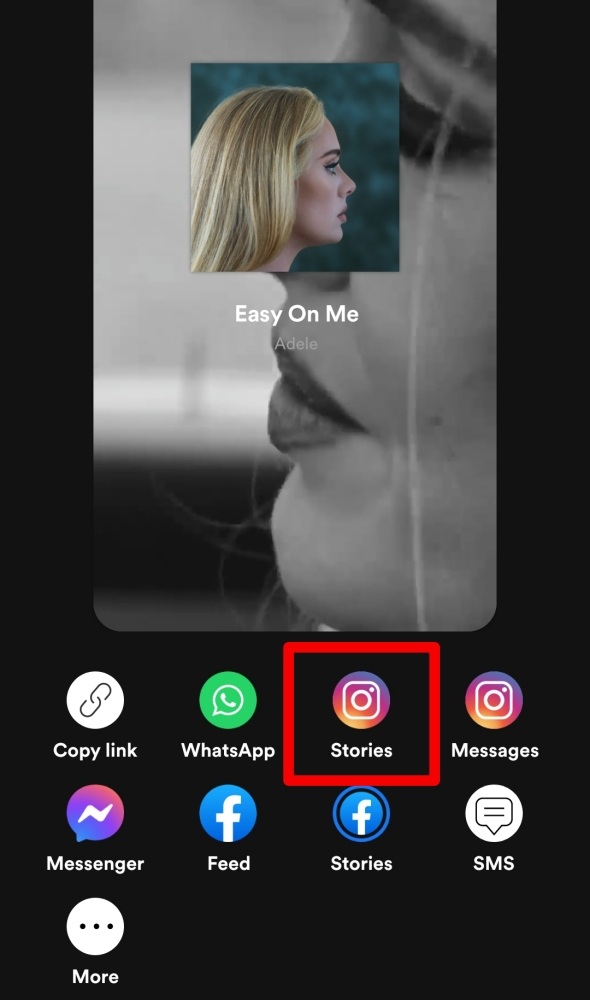
Step 3: Edit And Post
All you have to do now is edit the Story to fit your unique style. You can change the album cover art size and add a filter or add some text.
When you have edited it to your liking, hit the Done button and then the Story icon at the bottom of the screen. Give it a few seconds to post and rewatch it to enjoy your masterpiece.
Conclusion
With or without the music sticker, you can add your favorite songs to your Stories and share them with other Instagram users.
Add lyrics, play around with the image of the video you are posting, and create Story content that perfectly fits your aesthetic.
Instagram Engagement Rate Calculator For Free
Check any influencer's Engagement rate and analyze his or her followers growth history
Other free tools: Follower Count History, Instagram Follower Count, CPM Calculator