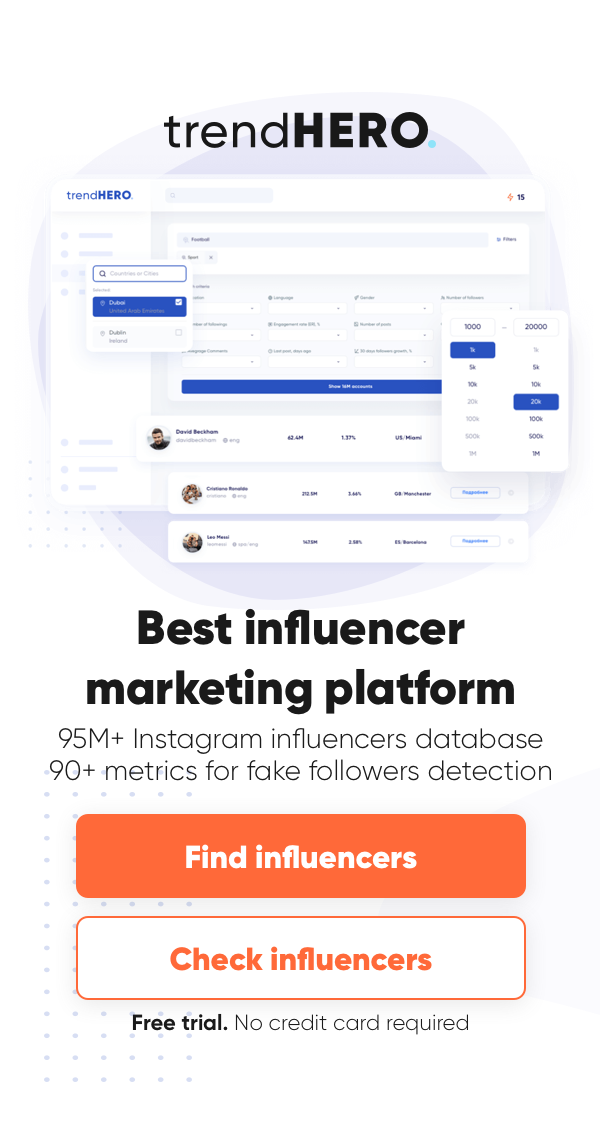- Home
- BLOG
- Instagram Marketing
- How to Track Instagram Follower Growth in 2022
Let’s face it: follower count has long stopped being the first metric to pay attention to on Instagram. Today, it’s largely considered as a number to boost your ego rather than something that significantly affects Instagram marketing.
And yet it shouldn’t be so easily dismissed. Organic follower growth indicates that people are interested in your content and what you have to offer. It’s one of the first signs that your content plan and marketing strategy are working. Therefore, the need to track Instagram follower growth remains relevant to this day.
Why do you need to track Instagram follower growth?
Let’s make it quite clear straight away: organic follower growth is the only metric that’s worth talking about.
Any inauthentic methods of boosting your follower count sure will make you feel good but that’s all they can do. Fake followers aren’t interested in what you have to say. They don’t generate leads and/or conversions. This is why before starting to monitor your metrics, you should make sure that your followers are real people genuinely interested in your content, products, or services.
But as far as the authentic audience is concerned, steady follower growth (or lack thereof) is one of the first signs to show how effective your content plan and/or marketing strategy is. That’s why you need to use all available free Instagram analytics to make decisions. In fact, there are a few important reasons why you should monitor this metric carefully.
- It helps you to evaluate the consistency and effectiveness of your content plan
- It tells you when you should introduce changes in your strategy
- It indicates if your online presence and brand awareness grow at a healthy rate
- It helps to evaluate your competitive performance and marketability.
How to check Instagram follower growth
There are two ways to access your follower analytics
- Instagram Insights, the platform’s own analytics tool,
- Online analytics paltforms and tools (for example, trendHERO).
How to check follower growth on Instagram
Instagram Insights is easily accessible to any users with Business accounts. You can convert your profile to Business by choosing the option in your profile settings. Just keep in mind that you’ll only see profile statistics dated after the switch. What’s more, if you switch back to a regular personal account, all information on your profile statistics will be deleted.
You can view your profile analytics at any time by choosing Instagram Insights in the profile menu.
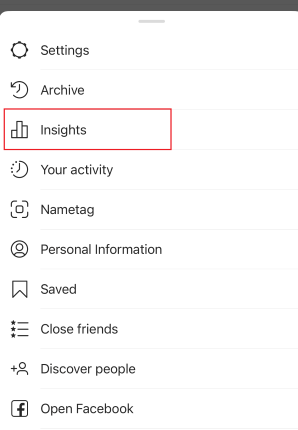
In the Overview section you’ll find information: account reached, account engaged, total followers. The last one is the one you need to check to track your follower growth.
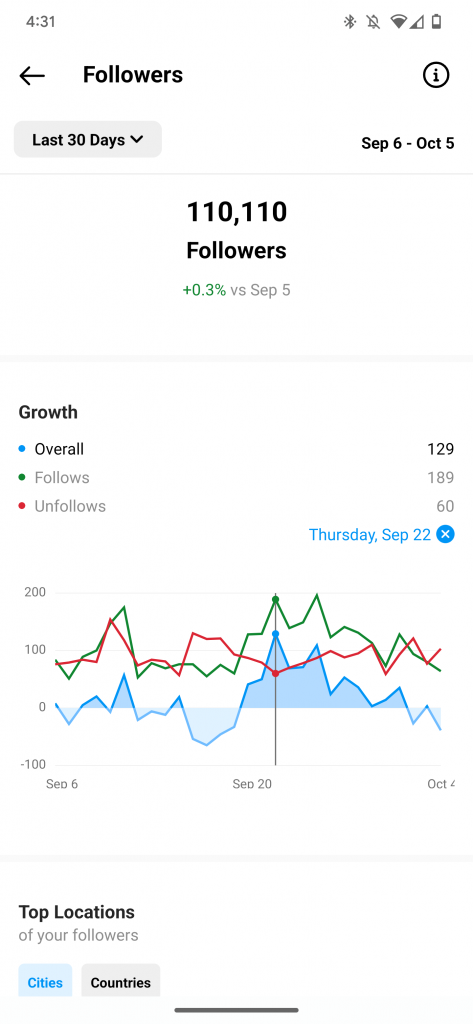
As you can see, Instagram’s analytics tool tells you how many people started following you during the last week and how many unfollowed you over that period.
The information is quite basic and might not be enough to evaluate your profile performance. So if you want to see a bigger picture, you can use trendHERO tracking for free.
Once your Instagram report is ready, you get access to detailed Instagram profile analytics, including the Instagram follower tracker.
How to use trendHERO to track Instagram followers growth over time
While Instagram Insights offers quite basic information on follower count growth, trendHERO takes it a step further. There is a great deal trendHERO can offer in terms of follower growth tracking. You need a section named Tracking.
![]()
The feature allows tracking growth dynamics and any changes in statistics in real time. An informative graph illustrates how your follower count grows over time:

By default, the system will show a profile growth rate over a month but you can change the tracking period by subscribing to a paid plan.
The graph consists of two parts. The one above shows follower growth dynamics over a certain period of time. The one below shows all changes on a daily basis. The blue and red columns indicate the positive and negative growth respectively.
By hovering a cursor over a graph you can see the ratio between the total number of followers and the change in follower count on a certain day. For example, this graph shows that on January 20 an Instagram profile had 1.74M followers and lost 394.5 followers on that day:
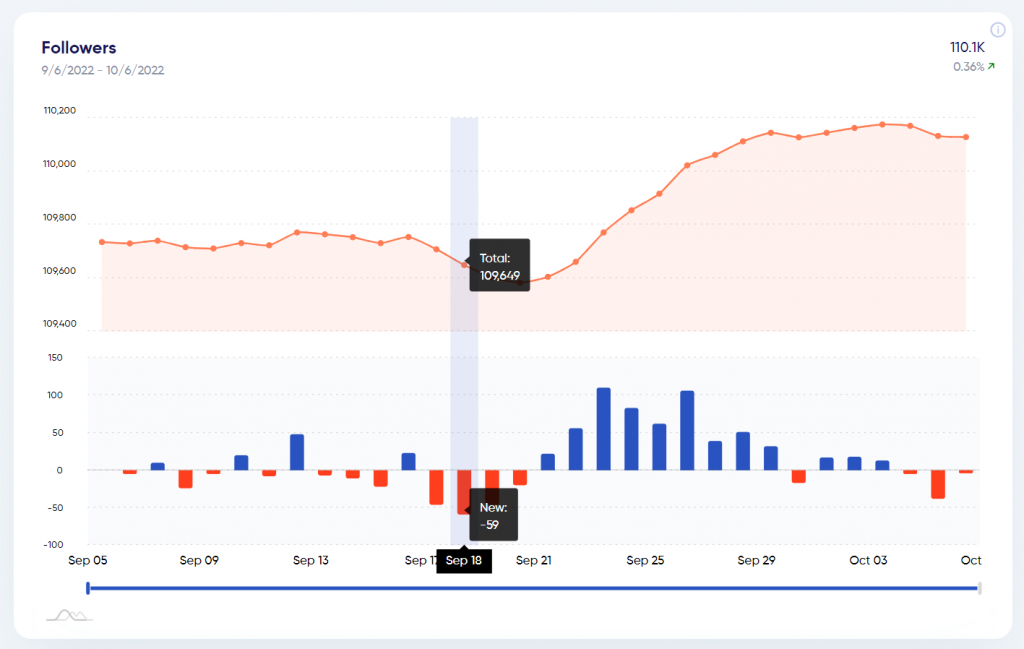
Another helpful graph in this section shows how profile mentions affect follower growth dynamics:
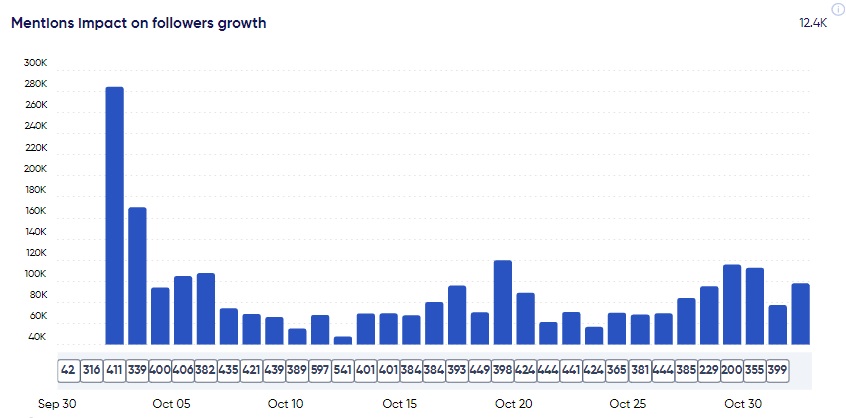
This metric can be extremely useful for marketers who want to monitor the effectiveness of their promo campaigns. You can easily monitor any mentions of the profile you are tracking. Besides, it’s a great way to check how effective their previous collaborations with brands were.
Hover a cursor over a graph and you’ll see how many mentions there were exactly on that day and who exactly mentioned the tracked profile:
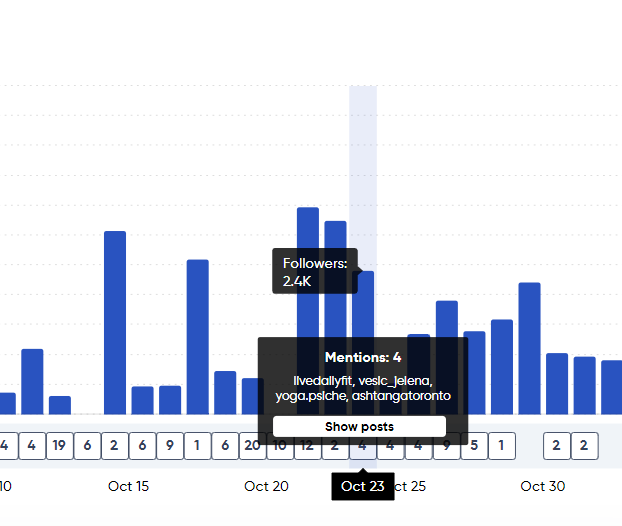
But trendHERO Tracking also offers another tool to track the efficiency of your ads which expands on the previously mentioned data. Here you can see how specific sponsor mentions affect follower growth:
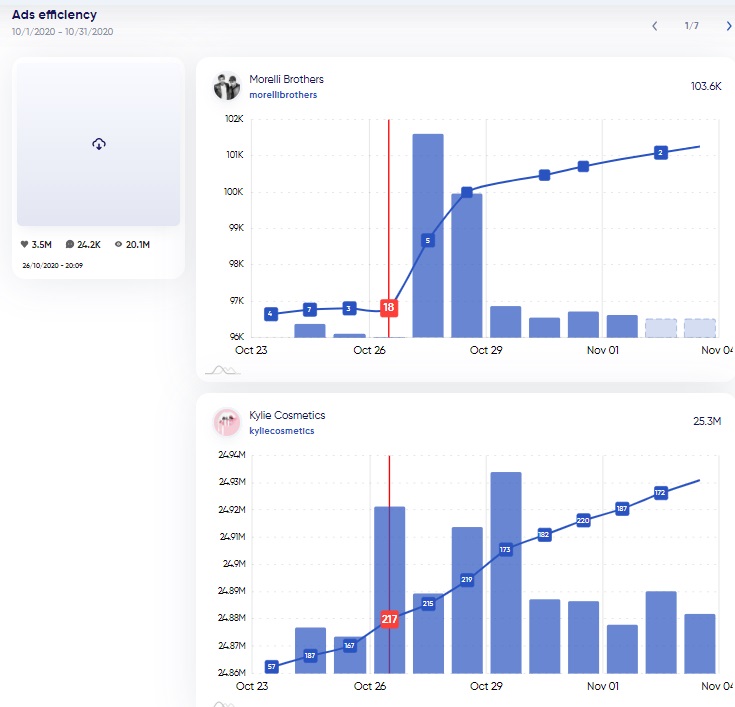
The red line shows the day when the sponsor profile was tagged in a post. The numbers indicate how many mentions were used on a specific day. Similarly to the previous graph, you can use this one to see which profiles were tagged and how they impacted the follower growth:
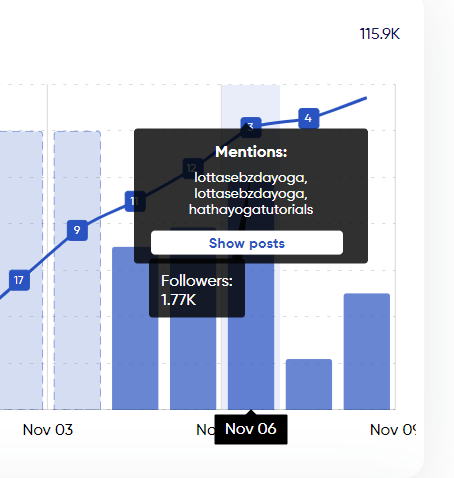
So, with trendHERO Tracking you get:
- Daily followers growth
- Daily followings growth
- Engagement rate dynamics
- Best time for posting
- Ad efficiency
You can track one account (your or competitors) completely free of charge.
trendHERO tracking allows seeing the bigger picture and expands on the previously available profile statistics.
As soon as the trendHERO AI generates a report, the first thing you can see a profile summary that, among other things, shows follower growth dynamic over the last year:
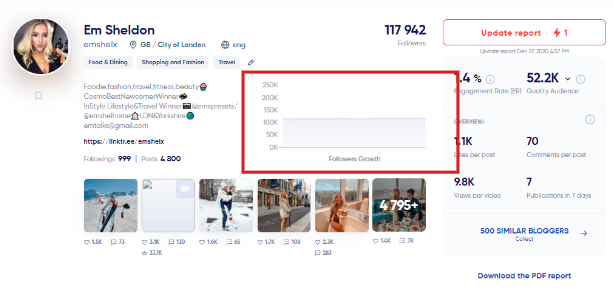
By scrolling down a bit, you’ll find the Following and Followers section that shows growth in followers and followings over the year. You can also get information on how many people started following this profile during the last 4 weeks:

It’s important to pay attention to any great spikes in follower growth. Sure, sometimes profiles get a large number of followers in short periods of time thanks to contests, giveaways, or advertising. But in the vast majority of cases, these spikes in follower count are caused by the arrival of a bunch of fake followers. It always makes sense to check what exactly happened on the profile you are checking on the day of the spike.
For example, this graph doesn’t show any spikes in follower growth. In fact, it hasn’t been growing a great deal at all. Over the period from January 2020 to December 2020, it only got about 3. 000 followers:
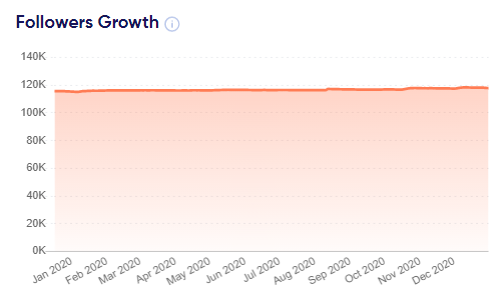
Unlike this other profile that got 47.000 followers in just 4 months (October 2020 to January 2021). Most likely, due to advertising:
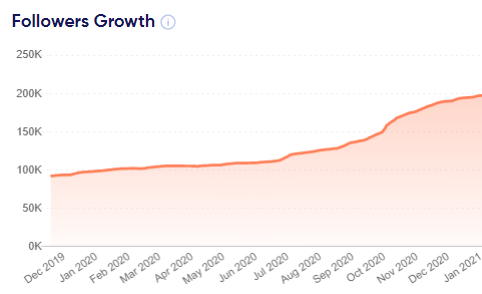
Tips&Tricks
Organic follower growth on Instagram is a time and energy-consuming process. It’s not exactly surprising that many people prefer to take the path of least resistance.
Meaning they get fake followers by buying bots or utilizing mass following methods. However, at the end of the day, it’s the hard way that really pays off and brings the best results. As is the case with everything else.
If you want your profile to grow, there are two main rules to follow:
- Your account has to be active and to be updated on a regular basis.
Publish posts, upload Stories, interact with your followers as much as possible. Your profile must be well-organized and whatever you post, must sparkle interest. - Let your viewers and followers define the way your profile evolves.
If they are not interested in reading about a certain topic, they most likely won’t enjoy it popping up in your posts and Stories. You have to understand where they are coming from, what they want, and what they expect from you. If you plan to grow and evolve, you simply can’t avoid making corrections. Talk to your followers, listen to them, open up to them.
And here’s what you’d want to do to help your follower count grow organically:
- Don’t forget to remind them about yourself.
Add a link to your Instagram profile on other social media. “But why?”, you might ask. After all, your subscribers know about your social media profiles without any reminders. You are not wrong, of course. But don’t forget that all your subs can’t possibly be aware of every update and post you ever publish on your social media profiles. Besides, the link you post might attract a new follower. Or a hundred of them. - Embed your Instagram feed widget on your website.
When used and integrated correctly, it can be a nice little window to your profile and an invitation to new followers. Just make sure that it’s not annoying and in-your-face, or prevents people from viewing and/or reading your website content.
The great thing is that there are many link tracking services that show stats on how many users used your widget to view your Instagram profile. In other words, you’ll be able to see just how useful it is. - Follow Instagram algorithms changes.
You know that Instagram don’t show your post to all your followers. Instagram chronological feed was taken from us to increase the time users spend on this social media platform. Now it’s back, but not default.
Instagram shows content based on their own algorithms, and that’s why you need to know social media trends. If they want you to create Reels, you need to do it. - Add a link to your Instagram profile in your email signature.
This might be especially handy in newsletters. Let all your mail recipients know you have an active Instagram profile. - Use your YouTube and/or TikTok channel to let them know about your Instagram profile.
Video streaming services are massively popular. Using them to tell your subscribers about your Instagram profile is always a great idea. It’s probably due to the fact that visual and audio information is easier to digest. So if you have a YouTube or Twitch channel, or a TikTok account, it’s time to put them to good use. And if you don’t, it’s probably time to launch them.
Check Instagram stats with trendHERO
Partnering with bloggers and influencers who don’t know their audience and aren’t interested in its growth will most likely end in flushing your marketing budget down the drain. You have to make sure they are interested in keeping their followers engaged and happy.
And as far as your own profile concerned, you need to see if your content strategy is working as well as you expected.
trendHERO is the service that helps you to do that. Whether you want to monitor your own follower growth or check someone else’s profile, it will provide you with dynamic data that makes all the difference.
trendHERO does an in-depth analysis of any available Instagram profiles, generates detailed reports on profile statistics, and offers a reliable IG profile database. It’s all the important features both for marketers and bloggers in one online analytics service.
Now you know several methods how to see follower growth on Instagram.
Conclusion
Complete statistics on follower growth can provide you with the full picture of your Instagram profile. Any change in engagement affects follower growth and lets you know when to change your strategy and when to follow the intended course.
Remember that the new Instagram algorithms react to your interaction with your followers. Your relationship with your audience takes the center stage and boosts your follower count.
While Instagram does offer its own analytics tools, it’s hard to do an in-depth profile audit using Instagram Insights only. There are just too few metrics to track and they are too basic. So to make sure that your profile grows steadily or that you don’t waste your marketing budget on the wrong influencers, use trendHERO.
We also recommend to read
Instagram Engagement Rate Calculator For Free
Check any influencer's Engagement rate and analyze his or her followers growth history
Other free tools: Follower Count History, Instagram Follower Count, CPM Calculator