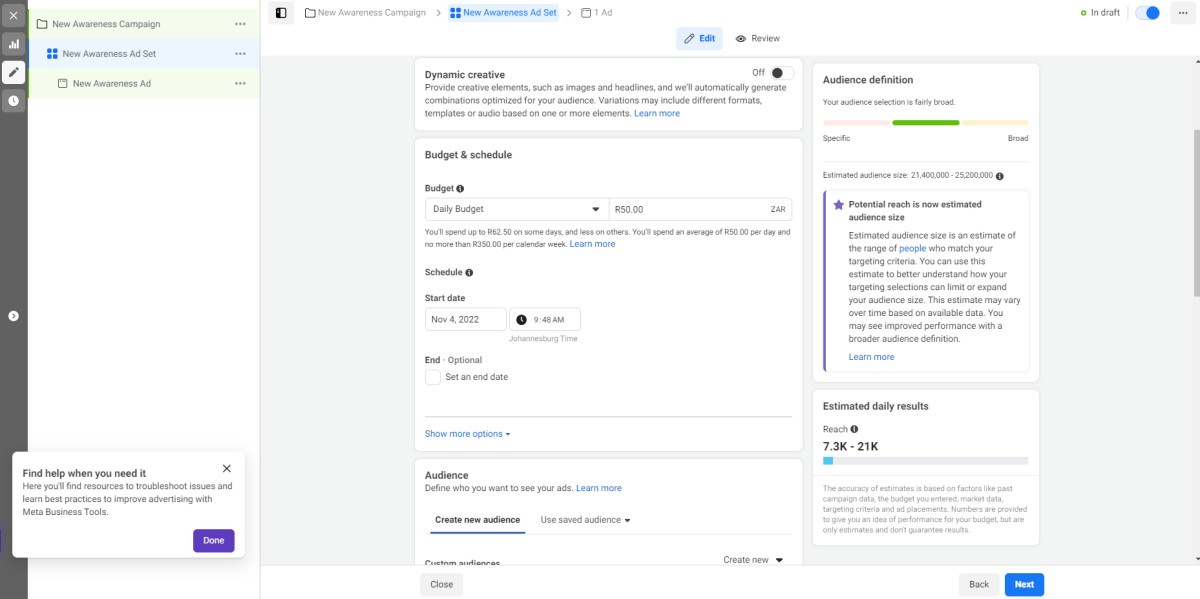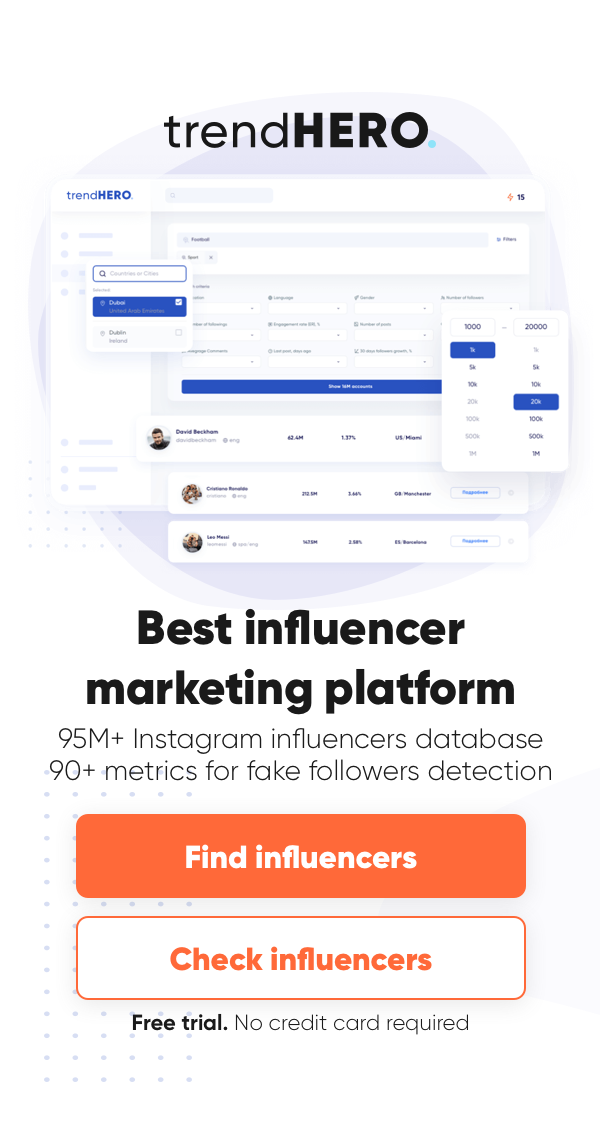As Instagram continues to grow in popularity each year, so too do Instagram ads. Instagram ads are a powerful tool that businesses of any size can use to reach their target market.
If you’re interested in learning more about Instagram ads, we’ve got you covered. Below, we have put together a comprehensive guide, covering everything you need to know about advertising on the Instagram app.
What Is An Instagram Ad?
Instagram ads are posts that businesses use to promote their products or services to Instagram users.
Like ads on most other social media platforms, Instagram ads come in different forms and can be found throughout a user’s Instagram. For example, a user could find ads on their Explore Page, Stories, Reels, and their Instagram feed.
These ads look like normal Instagram posts. However, they will include the word ‘sponsored’ to indicate to consumers that this is an ad.
They can also include other features unavailable to normal posts, such as links and CTA buttons.
![]()
Why Use Instagram Ads?
Instagram is one of the most popular social media platforms, with an estimated 1.2 billion users. This means it allows you to access a very large audience.
The appeal of an Instagram ads campaign is not only boosting your reach through its large audience. It can also help you reach your specific target audience so that your ads can reach people who are more likely to convert into customers.
Instagram uses the same system as Facebook ads. This sophisticated system allows you to specify your target market’s interests, behaviors, demographics, physical location, and more.
On top of this, Instagram ads are incredibly versatile and offer many different methods you can use to market your product or service.
These factors make Instagram marketing a formidable force. According to research conducted by Instagram, 60% of people discover new products and services on the platform and 75% of Instagram users actually take action after being inspired by an Instagram post.
Ultimately, social media marketing is fast becoming one of the most popular and effective ways to market your product. Because of this, brands should be taking full advantage of Instagram advertising.
Instagram is not only one of the most popular social media platforms but also offers sophisticated and versatile marketing tools. Therefore, Instagram advertising is an obvious choice for most modern businesses.

Different Types Of Instagram Ads
There are lots of different ways to post content on Instagram. And so there are lots of different ways to post Instagram ads.
However, most of them focus on visual content given that Instagram is primarily a visual platform.
Here are some of the most popular types of Instagram ads you will encounter and use:
Photo Ads
Instagram photo ads are ads that use one single image to market your product or service. They are best suited for ads that can convey your story well in one image. They are simple, yet effective.
Photo ads can be square, portrait, or landscape. While you can add text to them, Instagram recommends limiting your text as much as possible. Think of strong, clean, powerful, and impactful images.
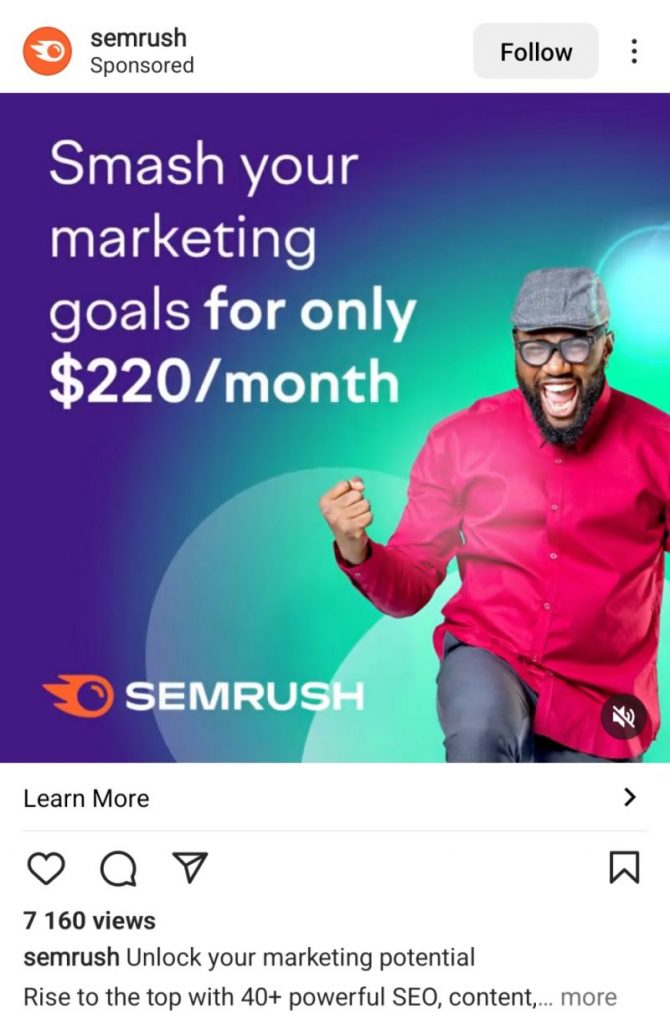
Video Ads
Instagram video ads allow for the same visual impact as photo ads. However, they have the added power of motion and sound.
A video ad allows your target market to get a glimpse into your brand and a feel for your story. They are also more eye-catching and engaging than photo ads.
In-feed video ads can be up to 60 seconds long. However, we recommend you keep them as short as possible as people have very short attention spans.
You want to keep your videos short, impactful, and powerful. Make the most of each second!
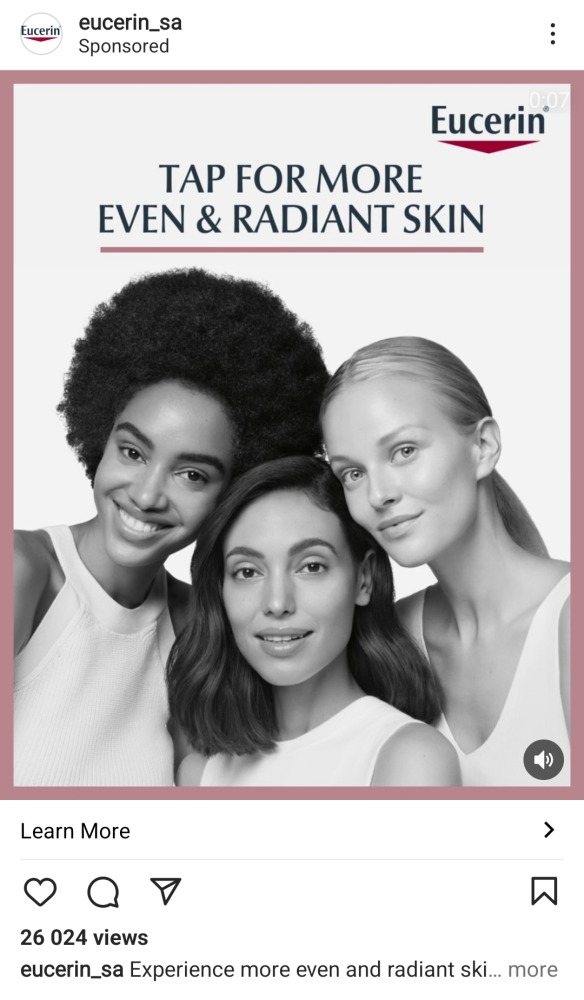
Stories Ads
Instagram Stories ads appear between users’ Stories and operate like an Instagram Story. Like a normal Story, you can post pictures or videos on your Stories ad.
The great thing about Story ads is that they cover your entire screen and feel a lot more immersive than in-feed ads.
When making a Story ad, the goal is to avoid being over-promotional and standing out as an ad. You want your Instagram Stories ads to feel organic and fit in with users’ Stories.
Remember, you have all the usual Story tools available for you to use. Don’t be scared to incorporate stickers, GIFs, filters, and text. Although, as with in-feed photo and video ads, try and keep the text to a minimum.
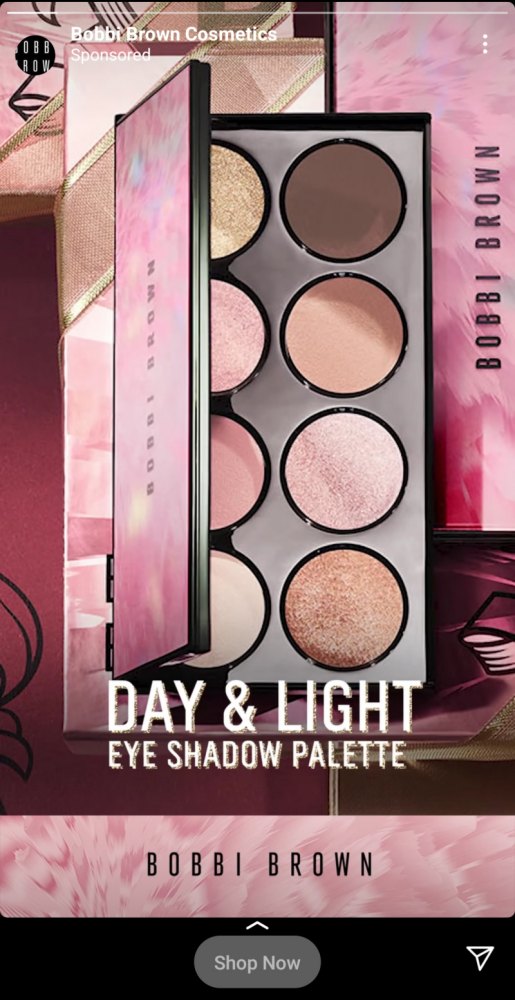
Explore Page Ads
Instagram Explore ads appear on users’ Instagram Explore Pages. Your Explore Page is a curated page of content that Instagram believes will appeal to a user.
Explore Page ads will not appear in the grid of content or topic channels like other posts. Rather, they will appear when a user clicks on something on their Explore Page.
These ads can appear either as a photo or video.
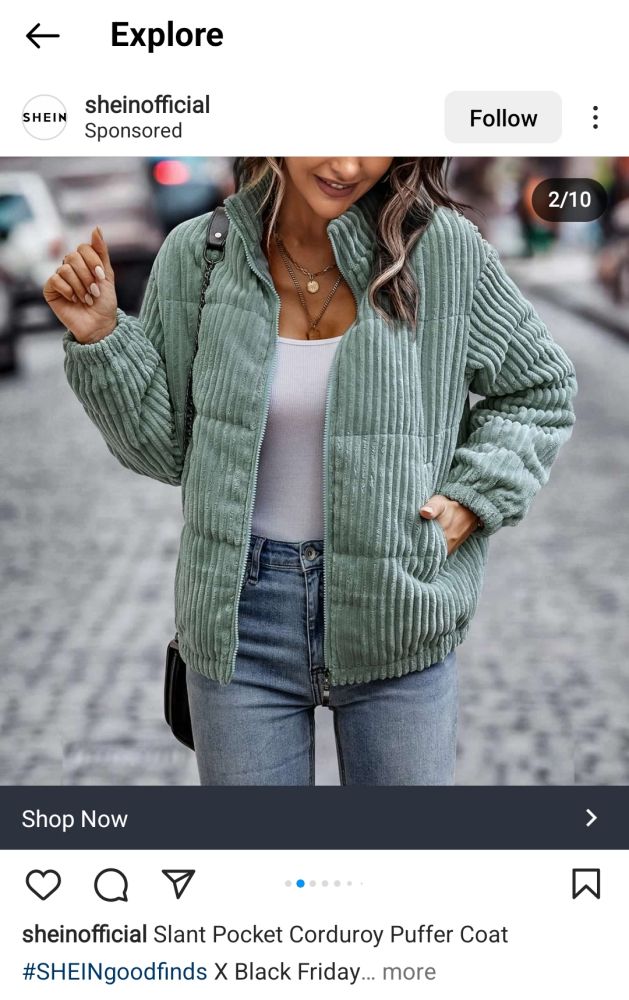
Carousel Ads
Instagram carousel ads are ads that include more than one photo or video. They add extra depth to your ad, with users swiping between different photos and videos in one ad.
You can include up to 10 photos, videos, or a combination of the two in your carousel ad.
Carousel ads usually appear as Instagram feed ads and can have a link or call to action that can take users directly to your website.
Carousel ads are great to use when one image or video just won’t capture the story you are trying to tell. They are a good choice for advertising multiple products in a collection or telling a detailed story.
Remember, you need to choose your first video or photo very wisely. Users will have to swipe to see the additional photos or videos.
Your first photo or video must pique their interest and encourage them to actively choose to see more.
You should also bear in mind that most customers will probably not swipe to see more. Therefore, your first image or video should, as much as possible, convey the message of the entire carousel ad.

Collection And Shopping Ads
Collection ads and shopping ads highlight products from your catalog. They can be single photo ads or carousel ads showcasing different products on each slide. These ads are a must for eCommerce brands.
Unlike carousel ads, collection ads allow consumers to buy each product directly from the ad, instead of taking them to your website where they can buy any of your products.
A user can click on the ad for the product and will be taken to an Instagram Instant Experience Storefront. Here, they can get more information about the product and even buy it.
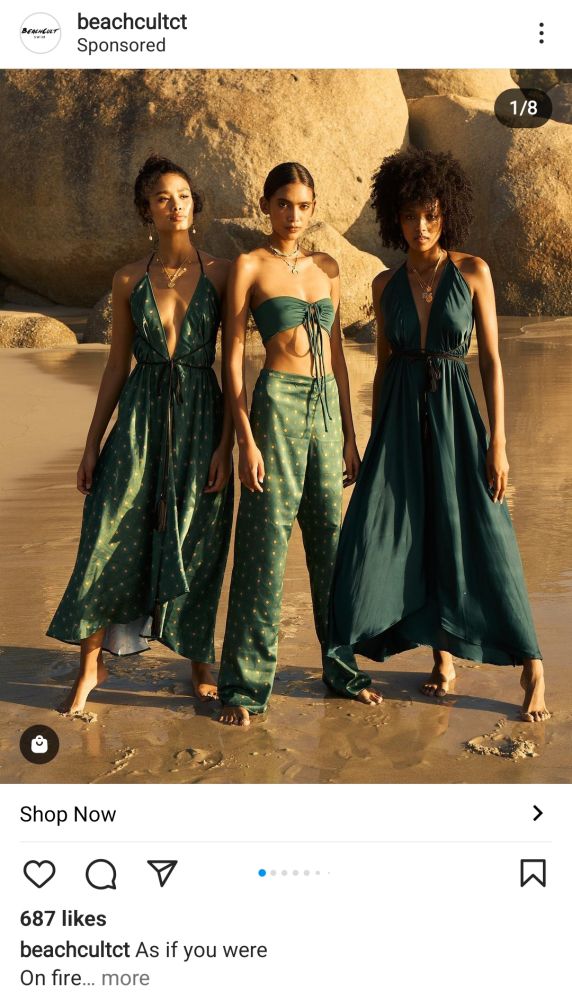
Reels Ads
Instagram Reel ads are short videos that will appear among users’ Reels. They are short videos of up to 30 seconds and appear as just another Reel to users.
Reels have become incredibly popular, and hopping on the right viral trend is a great way to boost your visibility and reach a wider audience.
If you want to up your Reel game, see our guide on How To Make A Reel On Instagram.
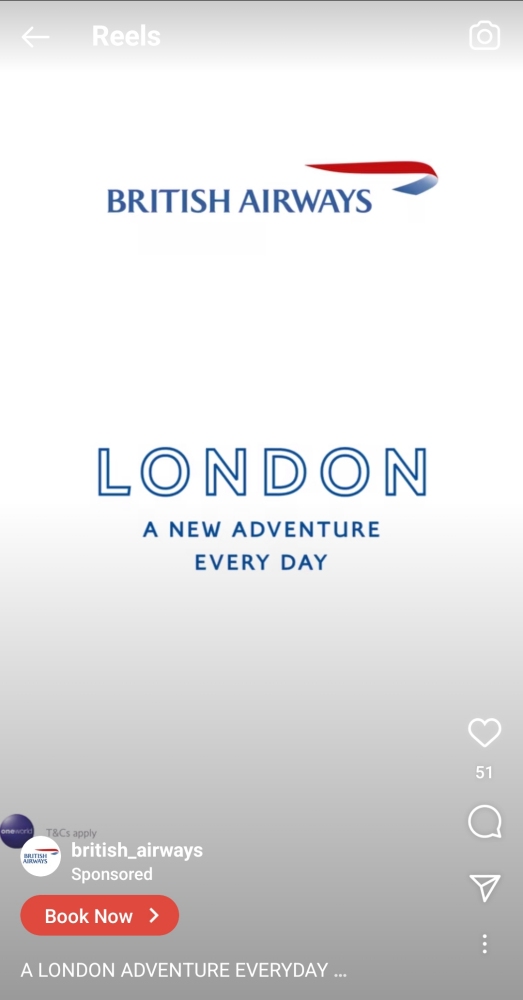
How Much Do Instagram Ads Cost?
Now that you know all the different types, how much do Instagram ads cost?
Well, there is no set price for Instagram ads. The marketing model is based on cost-per-impressions (CPM) and cost-per-click (CPC) approaches. The prices are determined by Instagram’s ad auction. This calculation depends on various factors.
Factors Influencing The Price Of Your Instagram Ad
One of the main factors that will influence the price of your Instagram ad is how targeted it is and which segment of the popular it is targeting.
Another factor is how competitive your industry is. The more your competitors pay for the attention of your target market, the more you will have to pay.
The time of year can also play into how much you will pay.
Some times of the year, like Black Friday, will be a lot more expensive to advertise. This is because a lot more companies are investing in advertising during this period, and you will have to pay more to outbid them for consumer attention.
Lastly, there are three main delivery methods you can choose from: impressions, daily unique reach, and link clicks. Your delivery methods can also have an impact on how much you will spend per ad.

Control Your Spending
The great thing about an Instagram advertising campaign is how much control you are given over the allocation of your budget.
For example, you can set a limit on how much you spend on ads per day. This will continue until you change it.
Alternatively, you can allocate a lifetime budget to your Instagram ads. This means that your ads will continue to run until your budget runs out.
You are given so much control over your ad spending. This makes it easy for your Instagram marketing to conform to the demands of your budget instead of your budget stretching to meet the demands of Instagram marketing.
Evaluate Your Budget
If you want to get an estimate of how much your Instagram marketing efforts will cost you, you can set up a draft campaign.
Go to your Facebook Ads Manager. Remember, because Facebook and Instagram have the same owner, their marketing tools are very integrated.
Once you are on Ads Manager, find the Estimated Daily Results and Audience Definition modules. These will give you an idea of whether your budget will be enough to reach your target market for your desired time period.

How To Start An Instagram Ad Campaign
Ready to advertise on Instagram but aren’t sure where to start? Follow the steps below to create your first Instagram ad campaign.
Go To Facebook Ads Manager
Instagram Ads are created using Facebook Ads Manager. So, the first thing you need to do to create an Instagram ad is to go to Ads Manager.
Make sure that you are signed into the right Facebook account and you are good to go!
Choose Your Marketing Objective
Facebook allows you to choose your marketing goal by selecting your desired objectives.
You will be given the following options: Awareness, Traffic, Engagement, Leads, App Promotion, and Sales.
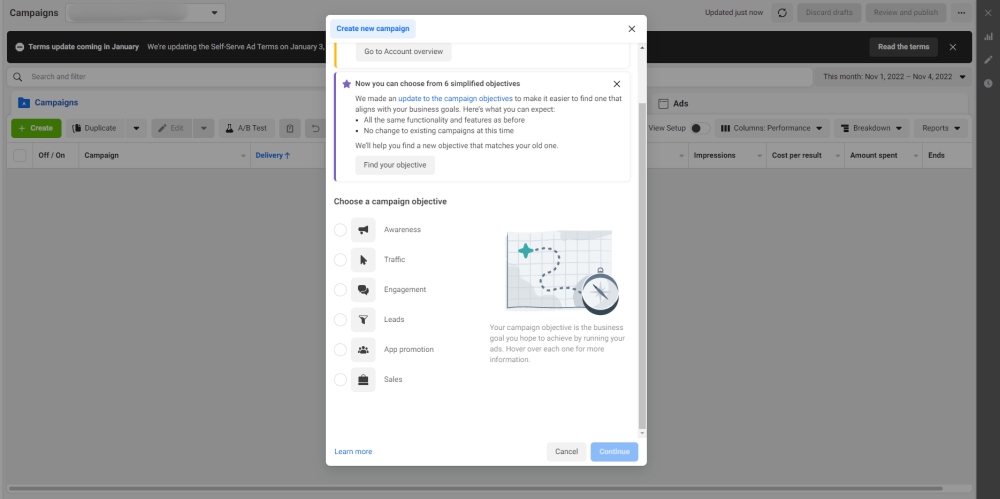
Awareness
This method simply aims to increase your brand awareness by showing your ad to as many relevant people. This is one of the most popular marketing objectives and requires no additional steps.
It helps boost your reach, video views, and awareness of your store’s physical location.
Traffic
Select this method if you want to encourage as many people as possible to go to your website or the app store to download your app.
If you select this objective, the only additional step you will need to complete is entering the URL of your website or app.
Engagement
This goal aims to maximize the number of people who engage with your post, for example through shares and likes. This method does not require any extra steps.
Leads
Lead generation ultimately aims to provide you with information about potential customers.
Instagram’s lead generation goal helps you collect contact information through forms, Messenger, or calls.
The goal is to collect the full name, gender, email, and phone number of people interested in your business.
App Promotion
This method aims to maximize the number of people who install your app. The only extra step this method requires is selecting your app from the app store.
Sales
Lastly, this goal aims to find people who are likely to purchase your product or service. It is good for conversions and catalog sales.
Set Your Ad Schedule And Budget
The next step is choosing your ad schedule and budget. This can be a bit daunting if this is your first encounter with social media marketing schedules and budgets.
Don’t worry if you make some mistakes. It can take some trial and error to find what works best for you. The great thing about Facebook Ads Manager is that it is super easy to pause or stop your campaign and then make some changes.
The big decision when it comes to your budget is whether you want to choose the lifetime or daily budget option.
The lifetime budget allows you to schedule your ads. However, the daily budget will ensure that you don’t go through your budget too quickly.
If you choose the lifetime budget, we recommend scheduling your ad to make the most of your budget.
You can select certain days of the week or times of the day when your target market is active on Instagram to post your ad.
If you want more control over your budget, you can look into advanced options, like bidding manually.
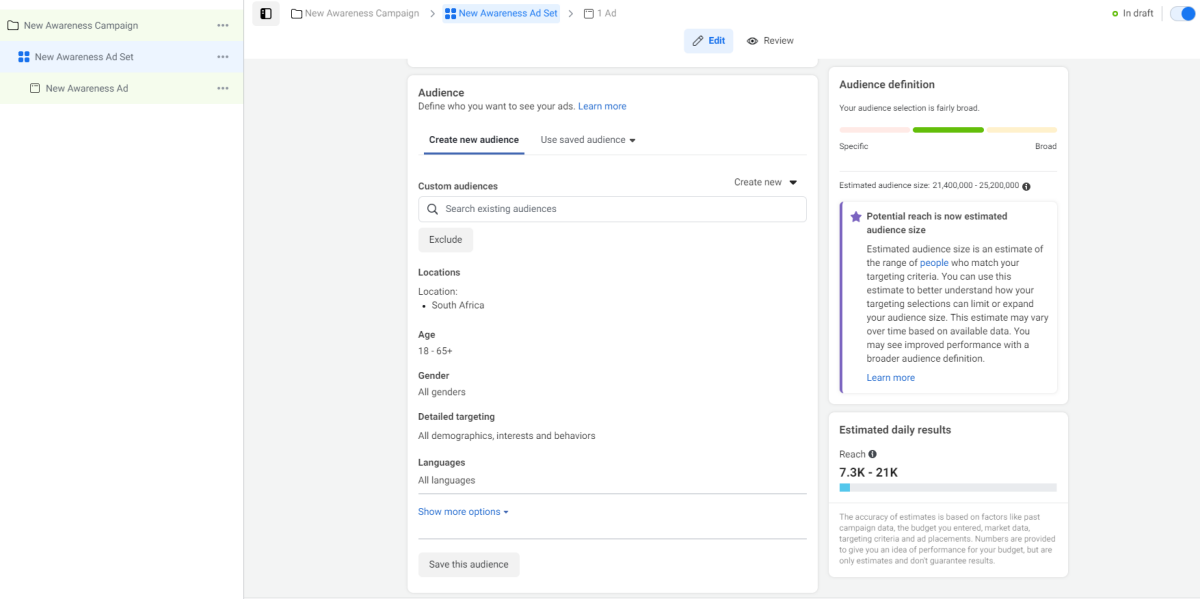
Set Your Target Audience
Now it’s time to select your target audience. Instagram allows you to use different targeting options to define your target market.
Here is a rundown of all these options:
- Location: Target users in a specific zip code, city, state, region, or country.
- Age: Target users of a specific age or within an age range.
- Gender: Target users of a specific gender. Currently, the options are ‘All’, ‘Men’, or ‘Women’.
- Language: Target users speaking certain languages. You should leave this blank unless you want to target people who speak a language unusual in your target location.
- Detailed targeting: Allows you to narrow your target audience even more. You can select users with specific interests and behaviors and choose certain demographics.
Choose Your Placements
Now that you’ve selected your target audience, it’s time to choose your placements.
The default setting on Facebook Ads Manager is to show your app on both Facebook and Instagram. If you want your ad to be posted on both platforms, then you can select Advantage+ Placements.
If you have created your ad specifically for Instagram, however, you will need to edit your placements.
Select the Manual Placements option and then select Instagram as your placement platform. You will also be given the option to choose whether you want your ads to appear in users’ feeds, Stories, Reels, etc. Tick the ones you want and you’re done!
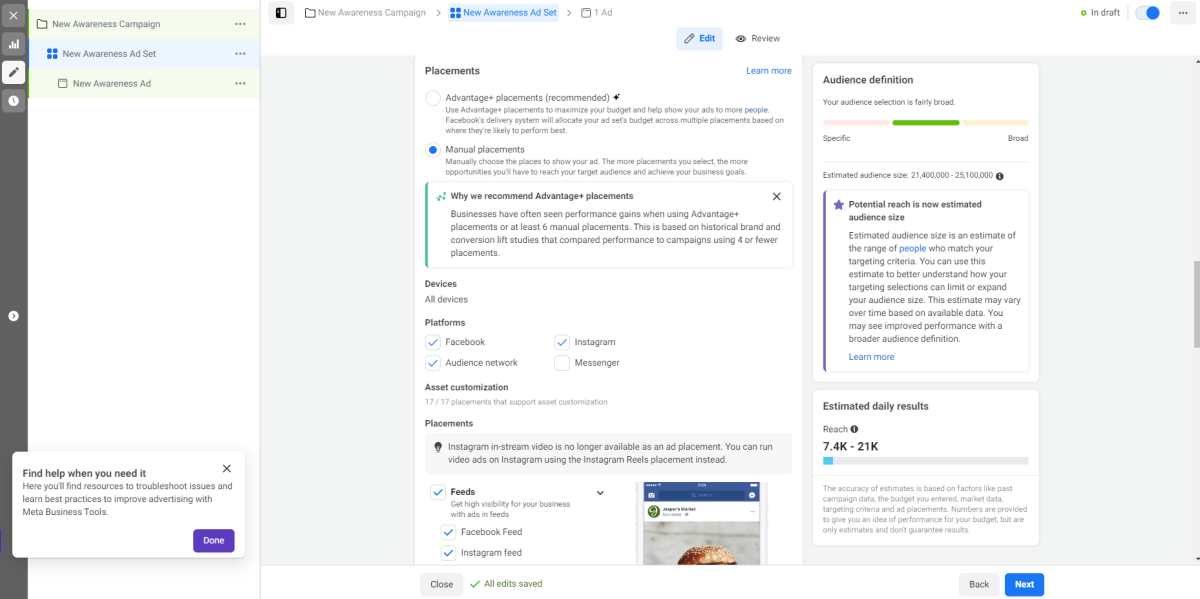
Post Your Ad
Now it’s just a matter of posting your ad. You will be given different format options, like a single image, single video, etc.
Simply select the one you want, fill in any required or optional fields and upload your ad!
Monitor Your Instagram Ads Campaign
After your ad campaigns go live, you’ll want to monitor their performance. This way, you can see which campaigns perform well and which ones you should scrap or improve.
Look at metrics such as engagement, video views, reach and impressions, clicks, etc.
Alternative Instagram Advertising Method: Boost Posts On Instagram
Another option to create Instagram ads is to simply turn your posts into ads directly on your Instagram account.
All you need is to have a business or creator account and you’ll see an option to ‘Promote Post’ under your posts.
Tap that button, follow the instructions, and create your ad.
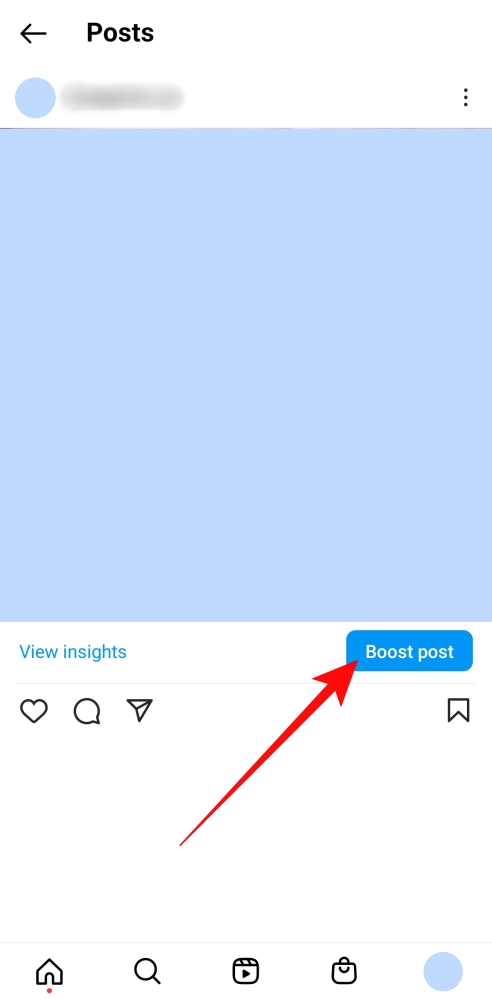
Final Thoughts
Instagram gives you so much control over your ad campaign – from what type of ad to your target demographic. Advertising on Instagram is an effective way to reach more people and boost brand awareness and conversions.
Now you know everything you need to post an Instagram ad, what are you waiting for? Start playing around and testing different types of ads to see what works best for your audience.
We also recommend to read
 Product Placement on Instagram: The Right Way
Product Placement on Instagram: The Right Way  How to Find Top Instagram Influencers in Your Niche?
How to Find Top Instagram Influencers in Your Niche?  How to Get a Shoutout on Instagram in 2021
How to Get a Shoutout on Instagram in 2021  How to Create an Influencer Media Kit in 10 Steps (+Templates)
How to Create an Influencer Media Kit in 10 Steps (+Templates)  What is a Good Engagement Rate on Instagram and How to Calculate It
What is a Good Engagement Rate on Instagram and How to Calculate It  How to Find Micro-Influencers in 10 Steps
How to Find Micro-Influencers in 10 StepsInstagram Engagement Rate Calculator For Free
Check any influencer's Engagement rate and analyze his or her followers growth history
Other free tools: Follower Count History, Instagram Follower Count, CPM Calculator