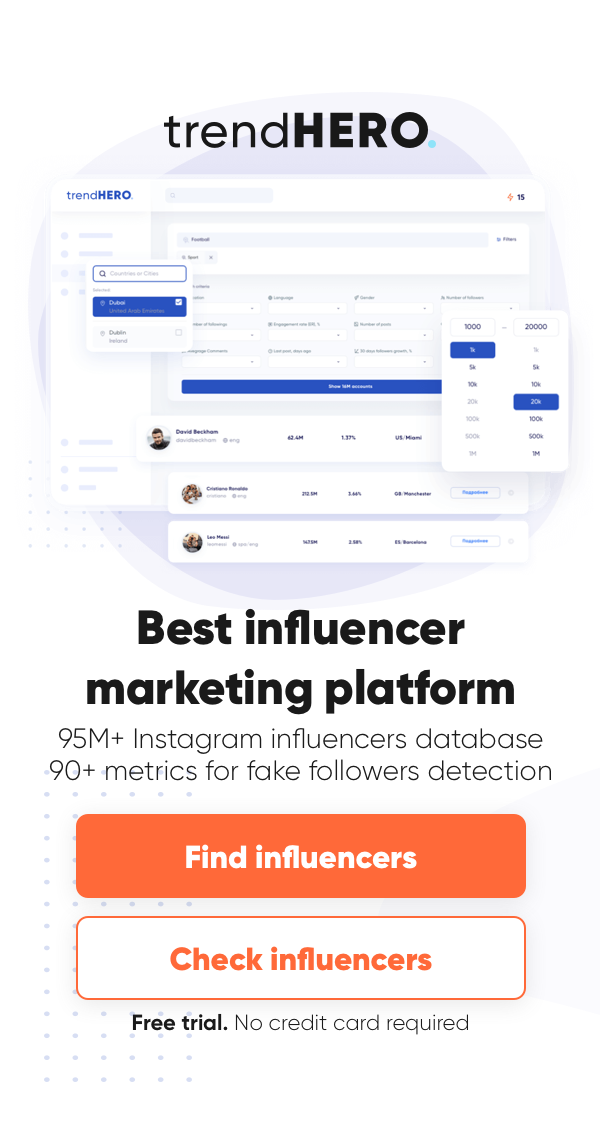Lights. Camera. Action.
Don’t worry, it’s not as complicated as making a whole movie. However, the Instagram Reel is all the rage nowadays. Reels are fun, entertaining (sometimes even enlightening), and the perfect way to market yourself and your business.
Hop on this fast-moving trend and we’ll show you how to make an Instagram Reel. Within minutes you’ll be able to create seamless transitions, add original audio, and give your viewers entertaining videos.
Trust us, it’s as easy as 1.2.3… Go!
How To Make A Reel On Instagram
With all the recent updates to Instagram, it’s easy to feel a bit lost. We’ll be your guiding light in the dark and start at the very beginning if you’re making your first Instagram Reel.
Step 1: Choose How You Want To Create Your Instagram Reels
There are three ways you can start the process to create Reels.
- You can go to the Reels tab by pressing the Reels Icon in the bottom middle of your screen on Instagram (it looks like a little play button on a clapperboard). Then click the camera icon in the top right corner.


- On your Instagram homepage, you can click the ‘plus’ icon with a square around it. It will take you to the camera and at the bottom it will display: Post, Story, Reel, Live. Choose Reel.

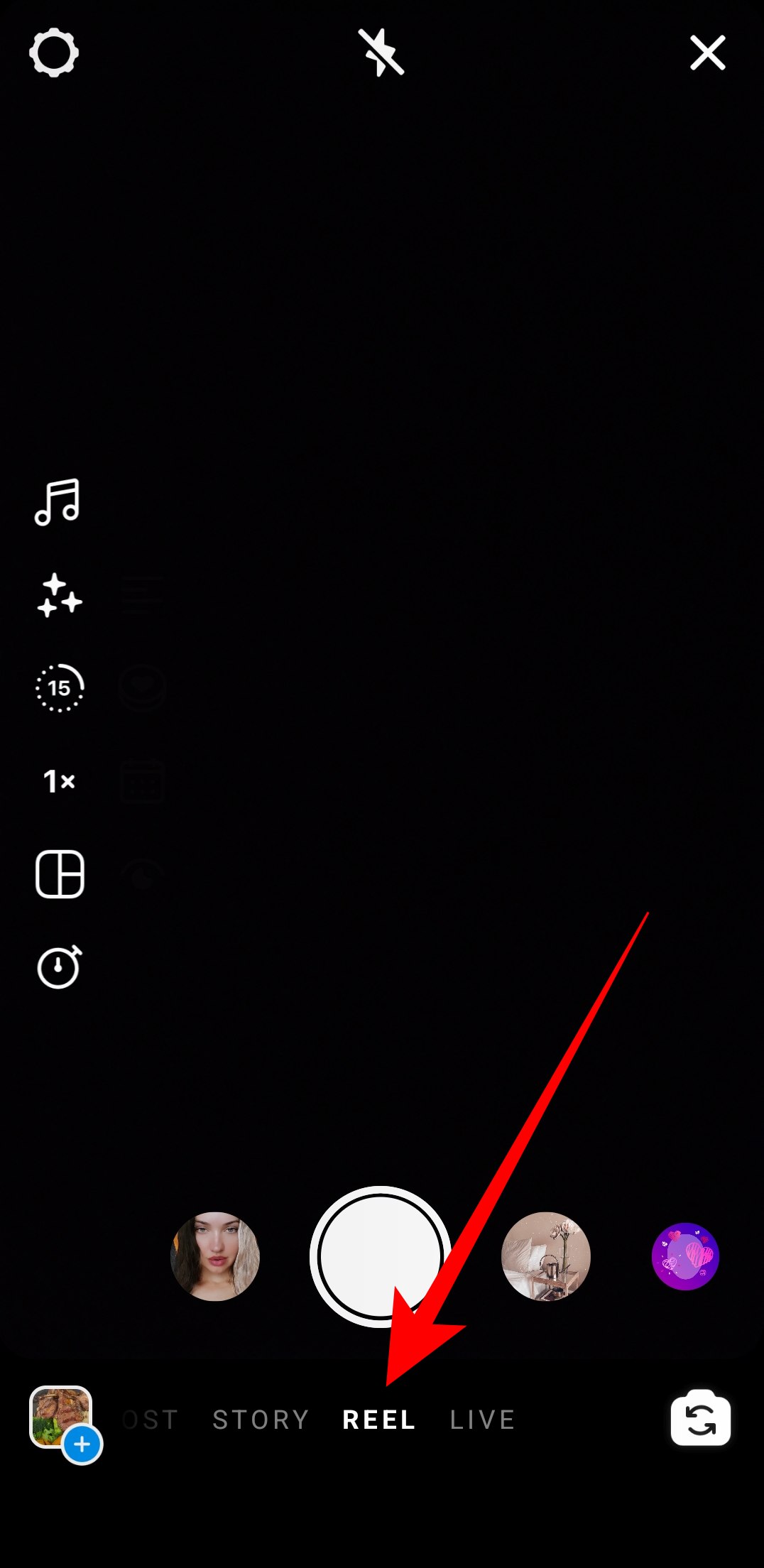
- On the Instagram Stories camera, you can scroll to ‘Reels’ (the same way as described above) and start recording your clips.
Step 2: Record Your Reel
Unless you have prepared a short-form video, you can now start the process of recording your video.
Here you can either opt for holding the camera or, if you need to move separately from your phone, use a phone holder or prop your phone up. This will let you record hands-free.
Alternatively, tap on the ‘plus’ icon to add clips from your phone’s camera roll.
The Instagram app also gives you the option to edit clips that you record separately together so no need to worry about getting everything right in one long clip.
Hot tip: Make sure your lighting is right! Either record in front of a good light source, like a window, or use a phone stand with a built-in ring light.
Also, make sure you know what you want to record before you hit the button. It will make the whole process a lot smoother!
Step 3: Add The Finishing Touches
When you’re happy with your clips, it’s time to add some effects.
Here, Instagram will give you multiple choices. Let’s start at the beginning.
Edit Clips
In the bottom left-hand corner, will be an icon that says ‘Edit Clips’.

When you click on this, it takes you to the next screen that displays a button at the bottom of the screen saying ‘Transitions’. This part of the process is there to help those seamless edits.
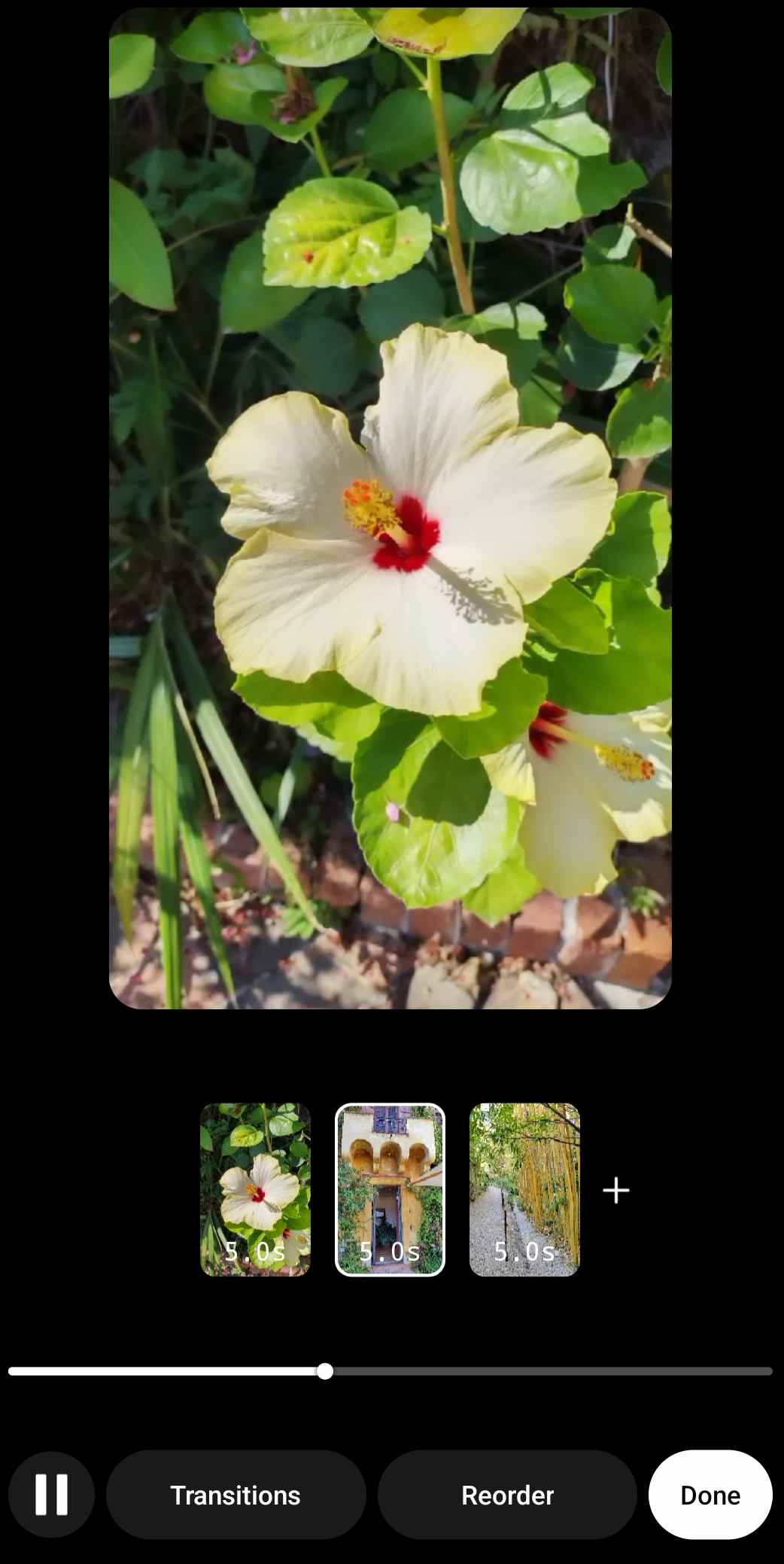
It will give you several options on editing to add some variety to your edit. Once you are happy, click Done.
The Music Note Icon
This icon is everything relating to sound. Here you can control the volume of the audio coming from the actual clip and add VoiceOver or sound effects. It even gives you full access to the Instagram music library.
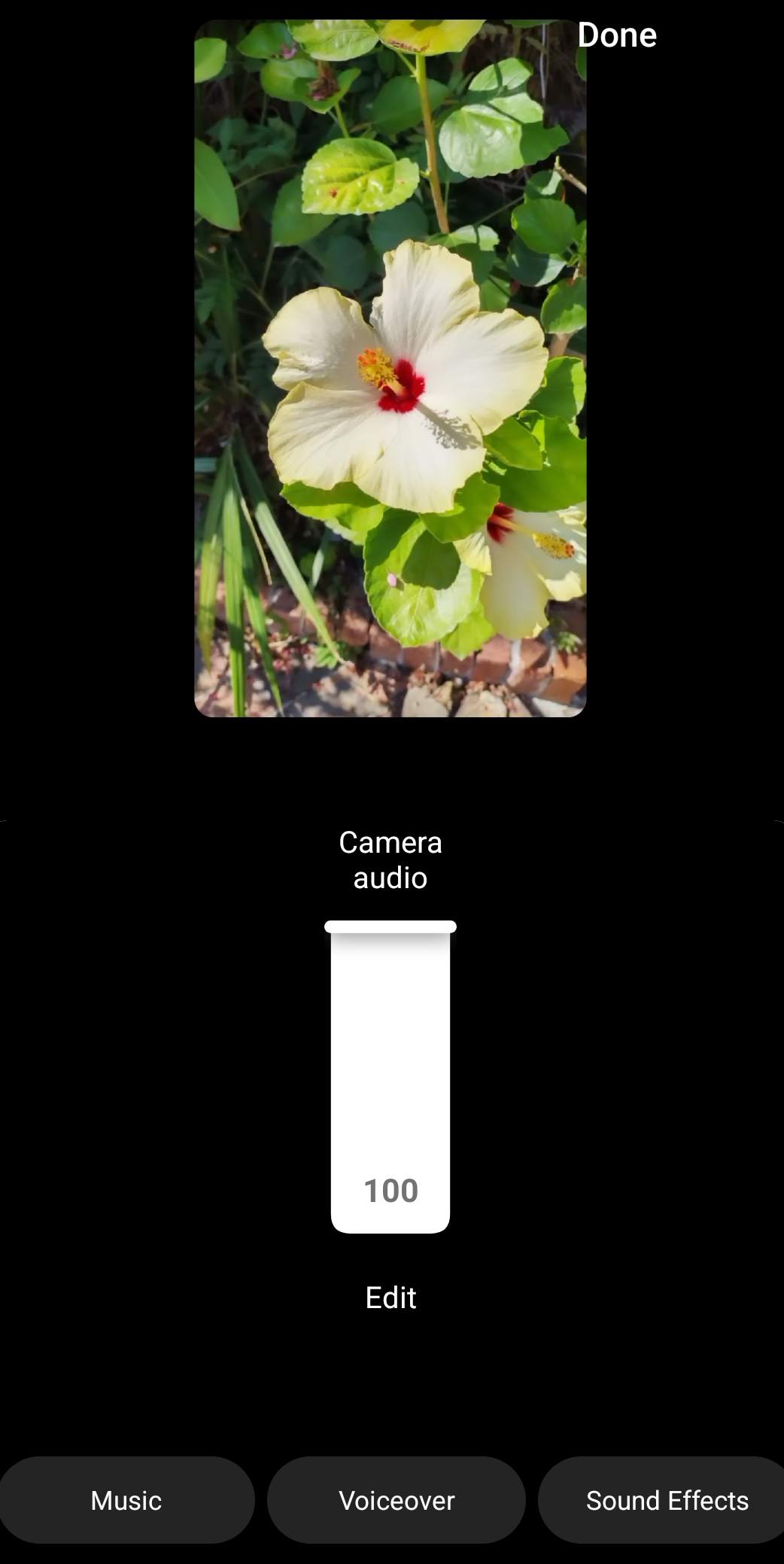
Other
The rest of the icons are a bit more straightforward:
- The three stars icon next to the music note opens up the Instagram filter library, where you can add or change colors and features.
- The sticker icon works similarly to the sticker icon on your Instagram stories. Here you can choose a different sticker, whether they are fun or interactive, to add to your video.
- The squiggly line icon is if you want to draw on your Reel.
- And the same as the Instagram Stories icons, the ‘Aa’ icon is if you want to write a caption or something on the actual video.
You can also add filters and AR effects to your Reel and preview before you post to ensure everything looks good.
Step 4: Caption And Cover Image
When you’ve added all the effects you want, click Next. You’re almost ready to post!
This next step works the same as if you were to post a picture on Instagram. You can write up a caption (don’t forget your hashtags), tag people, add location, and even add a fundraiser.
You are also able to choose a cover image for your video.
You have two options, either adding a still from the actual video or uploading an image from your gallery. This can be done by clicking the gallery icon at the bottom of your screen.
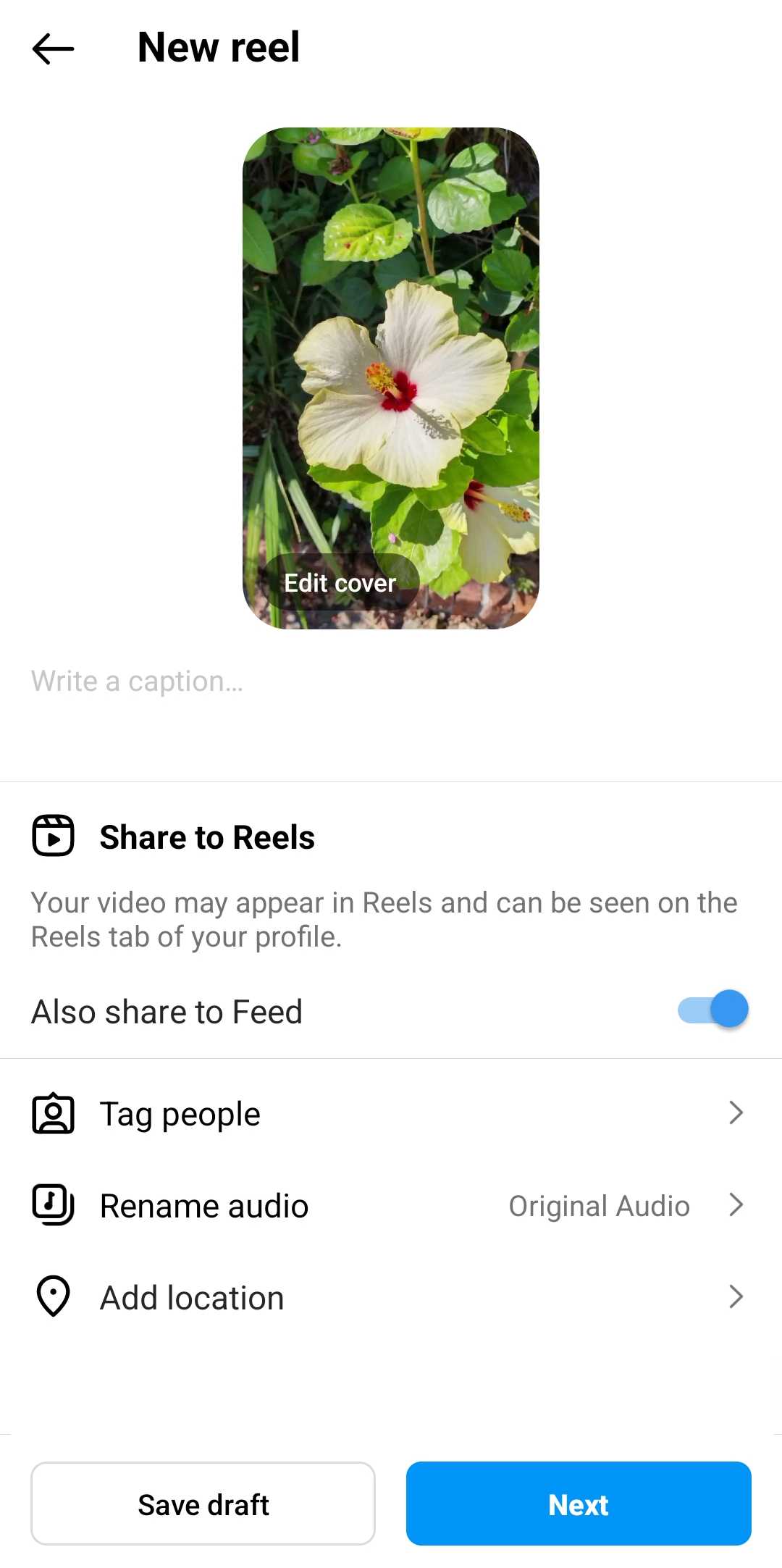
Step 5: Post!
When you are happy with the video, and all your affairs are in order, it’s time for the final push.
Simply tap on Next and congratulations! You’ve just posted your first Reel. Now sit back and watch the magic happen.
8 Best Tips For Creating Engaging Reels On Instagram
Now that you know how to post an Instagram Reel, how do you take your Reel content to the next level?
Lucky for you, we’ve got some answers. To be more specific, we have eight of them.
Storyboard Your Concept
When you create Instagram Reels, don’t just jump straight into them.
Make sure you’re thinking of all your creative tools and the video clips you want to capture all mapped out before you hit that record button.
At the end of the day, your Reels feed will become an online display of you and your brand. So, make sure you post Reels that reflect you and your brand in the best way possible.
There should be a point to your Reels, whether it’s simply to hop on a current trend, showcase a specific product, or provide some useful information to your audience.
Make sure that you’ve planned out your concept to a T and that you know exactly what purpose you want your Instagram Reel to serve.
Not only does this help you plan what you are recording, but it will also help you take out any unnecessary information.

Keep It Original
Earlier this year, Instagram announced that it will be focusing more on ranking original content.
The topic has been covered thousands of times, but we will bring it up again. People are done with the inauthentic and fake.
In order to boost engagement, create Reels on Instagram that are truly your own.
Of course, you can draw inspiration from other users’ Reel but make sure that your Reels content always comes back to you and your brand. After all, Instagram marketing takes traditional marketing and simply makes it more personal.
Don’t hold back. Don’t be afraid to get funny, quirky, vulnerable, or interesting. The right people will respond and respect your content a lot more.
Tell A Story
When you create Instagram Reels, you have a creative opportunity to use multiple clips to tell a story.
Everyone loves a good story, especially now. People want to feel like they are being entertained in new and creative ways, and not the same old, same old.
A lot of corporate users tend to go the more direct route and have an actual conversation with their base on camera. They create a Reel that suits their metrics.
However, we urge you to get as creative as possible in the editing process. Reels have taken traditional marketing and made it fun. Even if you are doing a dance sequence – think about how the different clips link together to tell a story.
It makes it easier for your viewers to understand what is going on, connect with you, and undoubtedly pushes your Instagram Reel to the next level.

Hook And Reel
When it comes to Reels, every second counts.
People’s attention spans are getting shorter and shorter. That means you have a matter of seconds to hook and Reel your viewers in with your Instagram Reels.
This is where the planning and forethought of your Instagram Reels come in handy.
Think of the old cliffhangers from ‘The Bold and The Beautiful’. Now, just place it at the start of your Instagram Reels to capture attention immediately and keep your audience hooked!
Smooth Out Those Transitions
Transitions are everything, even if you are recording straight from the Instagram camera.
When you go dig a bit deeper, you’ll find a lot of the more popular Instagram Reels have one major thing in common. Smooth transitions.
When you edit your video clips, pay heed to how many times you cut between different clips and how smoothly it goes from one to the next.
With the transitions you do have, get creative with them. Don’t be afraid to add music to help push the transitions on.
Remember, transitions maintain our attention. If something changes every few seconds, we are bound to want to watch it a few times to figure it out.

Step Into The Studio
Ah yes, now we come to the soundscape of Reels on Instagram.
The audio tracks you choose for your Instagram Reels are just as important as the actual video. Whether you opt to make use of your own original audio or add audio that already exists – make sure it’s good quality.
If the audio isn’t clear and viewers can’t hear what’s being said or it sounds crackly, they’ll likely just swipe to the next video.
A good tip is to add music that’s currently trending – even if it’s only a backtrack. It will most definitely enhance the overall ‘vibe’ of the video.
Plus, audio works similarly to hashtags. Once someone clicks the icon at the bottom right of the screen, it takes them to an Explore page with thousands of videos using the same audio. What a perfect way to get discovered.
Call To Action
Instagram Reels are the best when they do what you want them to do. Attract more followers, viewers, and interactions. This can be aided by a small thing in your caption, on your video, or even throughout all your Instagram Reels.
A call to action (CTA).
Ask people to like, follow, or comment. You would be surprised at the quick responses you’ll get just by incorporating this small thing into your reels.
Most people find themselves mindlessly scrolling through the Instagram app. So when your Reel has a distinct question and call to action, people are usually quick to respond.
It also opens up a space to allow people to feel like your Reel is not only sitting there – but it’s having a conversation with them.

Have Fun!
When you scroll down your Instagram feed, you don’t want to feel overwhelmed or badgered. You want to enjoy every moment. Consider that when you put together your Instagram Reel.
Different Instagram accounts make use of different features that are fun and make their video uploads pop. For example, you could play around with green screen edits, lip-syncing, tutorials, and comedy. Really, whatever your heart desires.
As much as you want to pre-plan and make sure your own Reel is perfect, don’t forget that a lot of the Reels that have a viral nature simply happened because people recorded a moment that was fun.
Experiment with different transitions and storytelling methods. Just remember when you start recording, don’t try to be someone else. Have fun and convey your brand personality. After all, you’re trying to connect with real people.
Conclusion
Instagram Reels are a fun and exciting way of marketing yourself and your business. When you press record, you can get as sentimental or funny as you like. And the best part – it’s a relatively simple process actually.
The best part is perfecting your Reels. Of course, you want each video to do well and reach the people it has the capability of reaching.
So with every new Reel, think about how you can make it more entertaining. What is your hook, who is your Instagram target audience, and are you engaging them in the right way? And if you feel stuck, cast an eye out to other users’ Reels for some inspiration.
But once you create a Reel for the first time, there’s no going back from there!
Instagram Engagement Rate Calculator For Free
Check any influencer's Engagement rate and analyze his or her followers growth history
Other free tools: Follower Count History, Instagram Follower Count, CPM Calculator