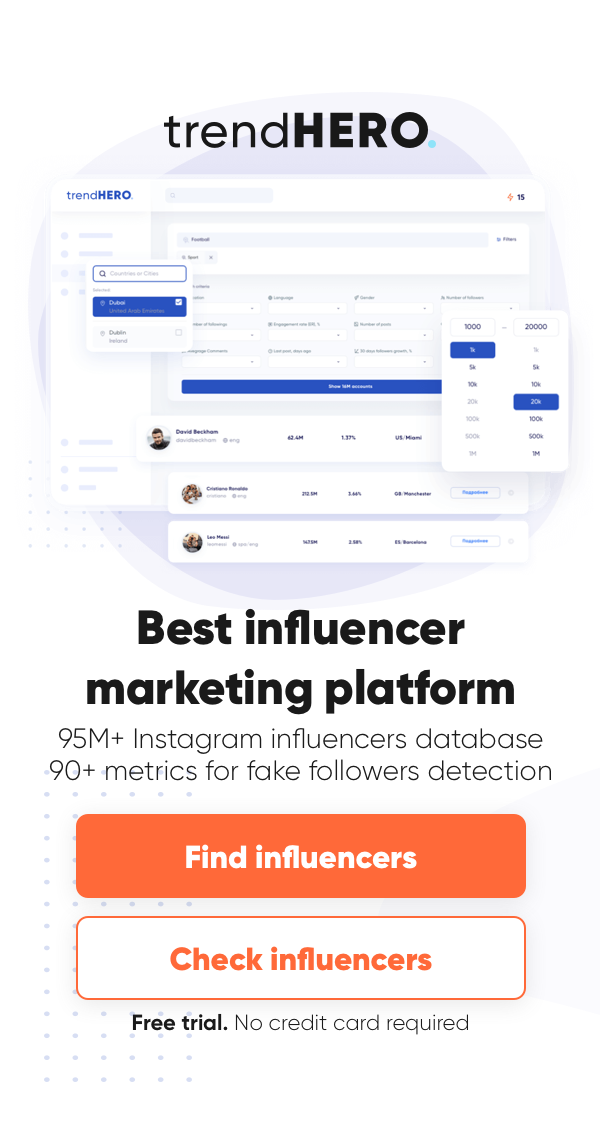A bigger number of people who run businesses realize that Instagram is a powerful marketing service that not only can increase sales and brand awareness but also generate leads. However, not everyone realizes how to make use of Instagram effectively to achieve these and many other business goals. One of the things to pay attention to on the website is Instagram insights. It is very important for every company to understand what analytics is hidden behind their social media profile and how big their number of followers is. That is why it is crucial to have Instagram insights explained and use this valuable information building your next advertising campaigns and making strategies.
Look: this article will focus on all basic Instagram insights such as their purpose, data and how they can help to promote your business more effectively.
What is Instagram Insights
Nowadays, it is impossible to imagine marketing without social media direction. Thanks to the appearance of Instagram influencers almost every person and company can promote products and services and get paid for that. Experts predict that the total amount of funds spent by brands on influencer marketing will reach overwhelming $15 billion in 2020. Moreover, despite the availability of other popular social media websites such as FB and Twitter, almost 80% of all companies still choose Instagram for this purpose. One of the reasons why it is so is the availability of Instagram Insights. It is a unique analytic tool that can be used only by business accounts. Users can collect different kinds of data about their content, learn demographics of their followers, and their level of engagement. Understanding Instagram insights users and companies can determine the days and time when their followers are the most active, see what kind of content is appreciated the most, find out who are the most frequent viewers, etc. Being aware of such accurate data they can make changes to their content and long-term advertising strategies to achieve better efficiency.
How to get Instagram Insights
Unfortunately, not every user can access insights on Instagram. Personal accounts do not have such a feature, so the only way to check insights is to get a public business account or creator account. There is no need to send any applications and wait for approvals since every user can do that changing certain settings in the following way:
- Open the profile page and find the menu bar located in the top right corner.
- Select the setting option located on the left below the menu bar.
- Make changes to the account type: switch from ‘Private’ to ‘Public’.
- Return to the settings menu to choose the ‘Account’ option.
- Press the ‘Switch to Professional Account’ button at the bottom.
- Select either ‘Creator’ or ‘Business’ account and take advantage of insights.
You may wonder what difference there is between these types of profiles. When it comes to Instagram promotion insights, they are different for each of the accounts.
Creator profile is selected by users who consider themselves content creators, great influencers, important public figures, and talented artists. They have only two types of insights such as unfollows and DM filtering.
Business accounts are usually created by companies and brands since they get a number of additional features and more insights necessary for effective advertising and promotion. In addition to the insights described below, they also get the ‘Contact’ button and a possibility to share contact information such as emails, phone numbers, addresses, etc.
Explanation of Instagram Insights
Analytical data and statistics do help to measure the impact of the company marketing efforts and therefore, they play a very important role for advertisers. No wonder that Instagram insights feature is highly appreciated by brands and attracts them to this platform greatly. Let’s learn more details about the analytical possibilities offered and look at 3 basic and 3 additional Instagram insights available for business profiles more precisely.
Activities
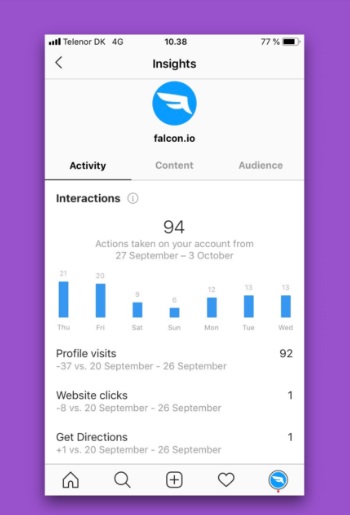
Interaction is one of the key features for web promoters since it showcases how active users are visiting an account. The data provided in this section allows marketers to understand what number of people interacts with the content posted and how many accounts it has attracted. This category is usually subdivided into several subcategories including:
- Interactions: actions undertaken on the account for 7 days including tapping the call button or email address, leaving comments, posting likes, and making website clicks;
- Profile visits: profile views during the week;
- Reach: unique users who looked through a post or an account;
- Impressions: views per story or post including repeated ones;
- Discovery: accounts that are not your followers but managed to find you through a discover page.
A Discover subcategory has united three important metrics including Reach, Impressions, and Follows. When you decide to have a check of it, be ready to see how many accounts were reached including the percentage of accounts that do not follow you. Usually, the number of impressions is higher than the reach number since it includes repeated views too. However, the most significant data is the figure next to the Follows category. If you managed to attract new followers thanks to the post, it is a great achievement and posts of this kind appear to be more effective.

All this data is essential since an account holder can easily understand people’s behavior and how influential the content posted is.
Content
In fact, content is a driving factor of every website and without it, there is hardly anyone to be interested in the social media account. That is why being aware of content statistics is very important since not all posts are efficient enough to use them. There is a certain type of content that can be discouraging for viewers and even eliminate their engagement so these metrics can help you to avoid such rough mistakes selecting your posts.
Content category of insights consists of three subcategories:
- Post;
- Story;
- Promotion.
Every user knows that this social media platform offers two forms of adding content, so there is nothing surprising that insights are provided on each of them.
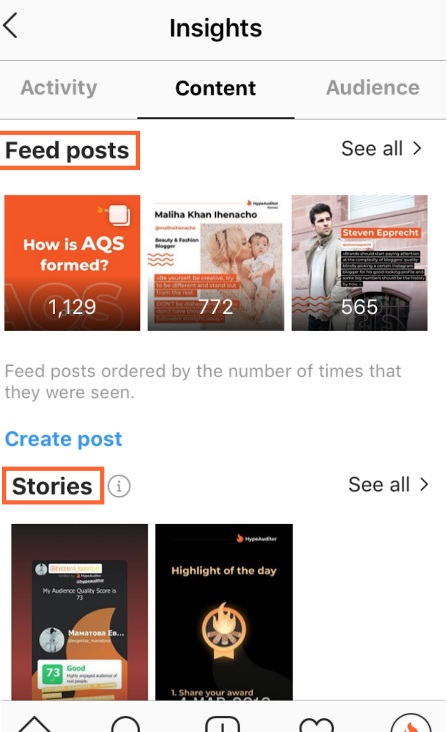
It is possible to sort content insights according to the type of content, metrics, and time period. It is also possible to filter the information applying certain filters including engagement, follow, email, Impression, like, reach, saved, website click and many others. It is possible to check the metrics of every post and stories separately or unite several of them.
Posts
Before adding stories a post has been the only form of content available on Instagram. It usually involves photos and videos accompanied with certain wording and hashtags. Now they remain the same popular but not all your posts achieve a desirable effect. That is why it is necessary to have all Instagram post insights explained and determine what posts result in a higher level of interaction.
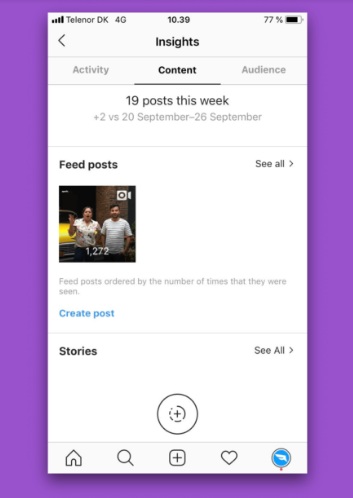
It is possible to check the statistics of every post you have ever added to the account. For this purpose, you can apply a filter indicating a post type, the time when it was added or get data about the group of similar posts.
Stories
Video content has always been more appealing than photos and images, so no wonder that stories receive higher engagement rates than other content. Stories metrics can help account holders understand what content is skipped and which one attracted viewers again.
When it comes to story insights, users can receive not only standard data such as reach, impressions, but also several unique metrics such as:
- Exits: times a story was left by viewers in the middle;
- Tap backs: times users returned back to watch a previous story;
- Tap forward: times users skipped the running story to see the next one;
- Replies: replies provided for the story;
- Swipe Away: times users skipped a story;
- Links open: links you have added to the story were opened.
Any of the information provided by insights is useful, so making a regular analysis of the data it is possible to improve stories and increase the level of engagement with their help.
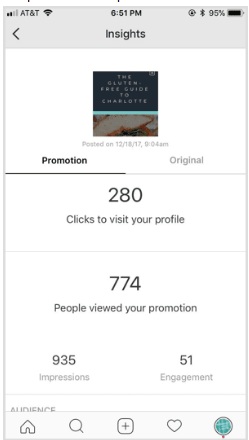
Promotions data
The third type of content insights includes data about paid posts shared by the account. It is especially vital if this account has been used by an influencer who earns money in this way. The following data allows an account holder to find out such information:
- Audience demographics: the sex, age group and viewers location;
- Engagement: like button, commenting, and saving;
- Impressions: views number;
- Profile visits: times your profile was visited;
- Reach: unique users who have looked through the posts.
This data analysis is required for making paid posts more efficient and increase sales.
Audience
The last but not the least category of insights is the audience and it reflects how it changes according to your user activity. The graphs provided tell not only exact numbers but also percentage. What do you learn about your viewers? There is data about their:
- Location (city and country);
- Age difference;
- Sex;
- The time when your audience tend to be very active.
This data will help you to develop more related content added on time for a bigger number of viewers to see it. Moreover, you will learn if your content is viewed by the targeted audience or you need to make certain changes in it.
https://trendhero.io/” class=”uk-button uk-button-large uk-button-default cta”>Try our free tool
How to View Insights on Instagram
Since it is possible to read Instagram insights both on a desktop computer and mobile devices, it is necessary to be aware of how to access this menu section using both ways.
Mobile
When a person has changed a private account for a business one, it will not take much time and effort to access it. It is much easier to do that from a mobile phone or table if there is an installed Instagram app. You should follow these steps:
- Open the profile page tapping a profile icon in right corner at the bottom of the screen.
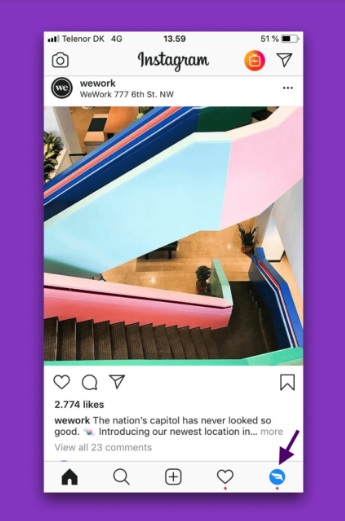
- Tap the menu section located in the upper right corner.
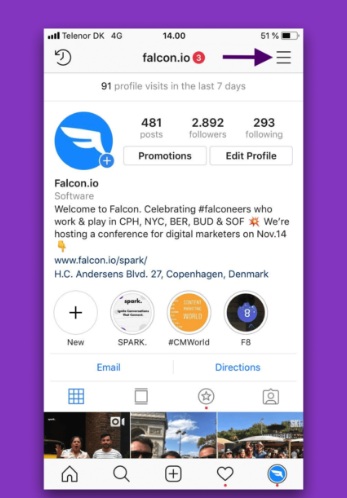
- Tap the Insights button at the top of the list.
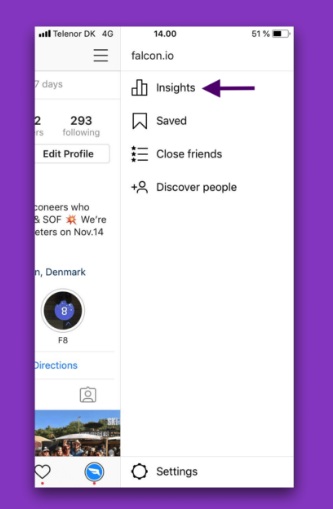
- All your insights including Activity, Content, and Audience are at your service. Tap any of the categories to learn the details.
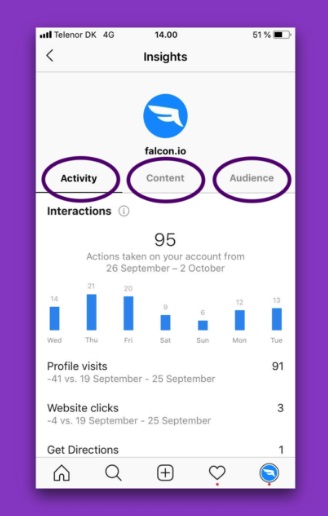
Desktop
There is a viewpoint that Instagram insights can be accessed only from a mobile device and when it comes to user comfort, it is definitely so. There is no desktop version of Insights, so experts advise using other metrics tools for this purpose or try to cheat a computer by presenting yourself as a mobile user. How can you do that?
- Open your browser.
- Right click and select ‘inspect elements’.
- Choose a responsive design mode/ toggle device toolbar from the menu.
This function will make Instagram think that you have accessed the platform from a mobile device, so you can look through the insights on the computer in this way.
What is the Difference Between Reach & Impressions in Instagram Stories Analytics?
One of the most popular challenges in analyzing Instagram insights is an inability to differentiate two notions such as Reach and Impressions. Naturally, they are similar but there is much difference too.
Reach is data that reflects a total number of user who have seen your content. These metrics do not include repeated views or any interaction experience making it accurate.
Impressions represent a total quantity of content views for some period of time. It means that even if the same person has looked through your stories twice or thrice, all the times they were accessed will be counted and added to impressions. Consequently, the number of impressions is usually higher than the number of reaches. The content you add can reach only 1 user who can scroll through your posts and stories for several times, so the figure next to the impressions will be more than 1 in this case.
Conclusion
Instagram insights made it easier for companies and influencers to measure the success of their accounts and content and prevented them from the necessity to look for third-party tools to get this data. As a result, a careful analysis of these metrics can help to enhance user experience and content added that will reflect on the business success undoubtedly. Now you can see that there are 3 basic categories of insights with multiple subcategories. They are easy to access and can be checked on a regular basis to track any changes.
Instagram Engagement Rate Calculator For Free
Check any influencer's Engagement rate and analyze his or her followers growth history
Other free tools: Follower Count History, Instagram Follower Count, CPM Calculator