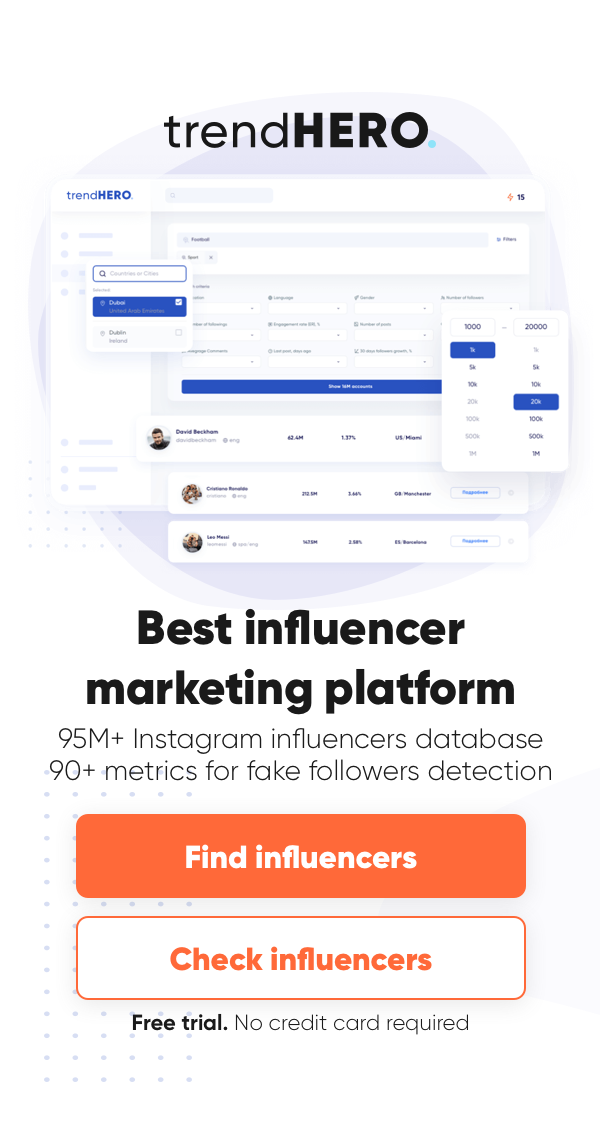- Home
- BLOG
- Instagram Marketing
- Complete Guide To Instagram Story Ads
With over 1.8 billion monthly users, Instagram is a great social media platform to use in your digital marketing efforts.
Instagram Stories have added a whole new dimension to the Instagram experience. Given their popularity, it is no surprise that Story ads have emerged as a popular marketing tool.
But what exactly are Instagram Story ads? How do you post them? How do you post ads that convert? We have put together a complete guide to Instagram Story ads to help you reach your target audience.
What Are Instagram Stories Ads?
Instagram Stories are images and videos on Instagram that appear at the top of the app, instead of in the feed. They appear as little bubbles that, once clicked on, will give you a slideshow of all the Story content.
Instagram Stories ads are ads that appear like organic Stories. However, unlike normal Stories, they don’t just appear for 24 hours. They will remain and be displayed to your target audience for as long as the campaign is running.
Like normal Stories, you can post both images and videos as ads. You also have all of the fun Story tools at your disposal, like text, filters, GIFs, and stickers.
The goal of a Stories ad is to try to blend in with the organic Stories that Instagram users swipe through. So, you don’t want to come across as overly-promotional.
When done right, Instagram Story ads are a powerful marketing tool. They can be a lot more immersive than your typical in-feed ad, as they cover the entire screen.

How To Make An Instagram Story Ad In 7 Steps
Now that you know what an Instagram Story ad is, how do you create this type of ad campaign?
Well, simply follow the steps below and you’ll have Instagram Stories ads up and running in no time.
1. Go To Facebook Ads Manager
Facebook and Instagram are owned by the same company and use the same advertising platform. This platform is called Facebook Ads Manager and is the tool you use to run Instagram Story ads.
To get to Facebook Ads Manager, simply click here. Once you are on Facebook Ads Manager, double-check that you are signed into the right account.
Then click on the create button. Its icon is a plus symbol (+). If you are on a computer, it will be a green button at the top left of your screen that says “+ Create”. If you are on a phone or tablet, it will be the + at the menu at the bottom of your screen.
2. Choose A Marketing Objective
The next step in creating Instagram Story ads is to pick out your marketing objective. Facebook Ads Manager will give you different objectives to choose from. These are Traffic, Awareness, Engagement, Leads, Sales, and App Promotion.
The objective that you select will come with additional steps. All you have to do is simply follow the prompts.
Here is a brief rundown of each of the objectives:
- Traffic: Encourage as many people as possible to visit your website or find your app on the app store.
- Awareness: Show your Story ad to as many viewers as possible to boost brand awareness.
- Engagement: Encourage as many people as possible to engage with your ad, through actions like likes and shares.
- Lead Generation: Gather information about interested parties. With Instagram, the information is limited to the full name, phone number, gender, and email address.
- Sales: Find people who are most likely to buy your product or service.
- App Promotion: Direct people to download your app.
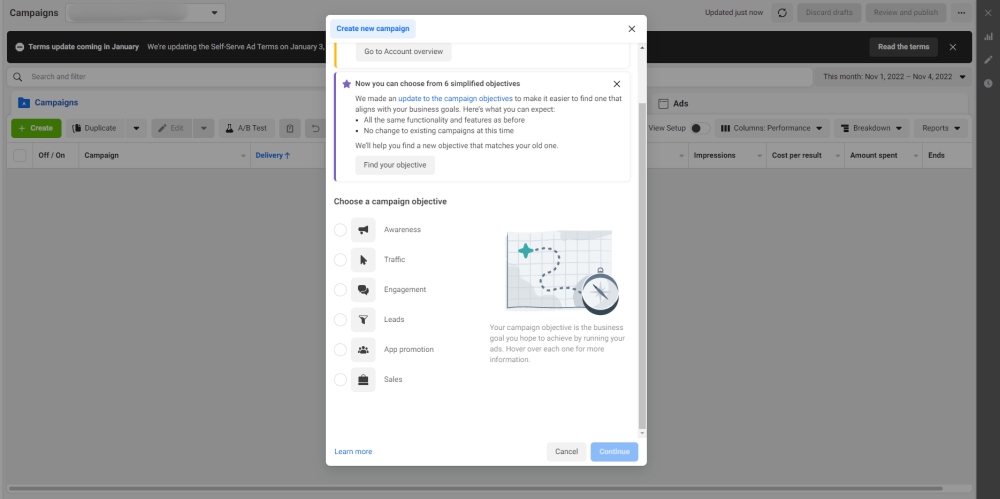
3. Choose Your Target Audience
Now it’s time to indicate who your target audience is. Facebook Ads Manager is pretty sophisticated in this regard and gives you a lot of control over who sees your Story ad.
Here are the options you will be given:
- Age: This allows you to target users of a certain age
- Location: This allows you to target users who are in a specific country, region, state, city, or zip code.
- Gender: This allows you to target specific genders. The current options are ‘Men’, ‘Women’, and ‘All’.
- Language: This allows you to target speakers of certain languages. Facebook recommends that you leave this blank unless you specifically want to target users who speak a language that is unusual in that area.
- Detailed targeting: Get even more control over who you are targeting. Choose from a wide array of options, like behaviors, interests, and more.
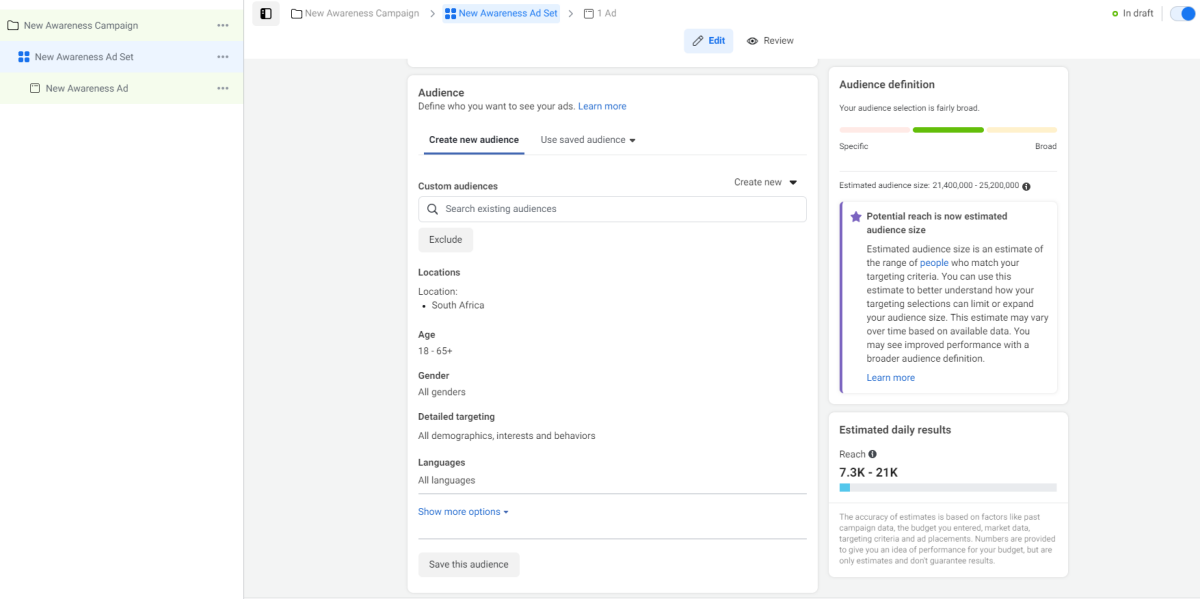
3. Choose Your Budget And Ad Schedule
The next step is to choose your ad budget. The cost of your campaign depends on many different factors and is ultimately set by Instagram’s ad auction.
However, if you want to get an idea of how much your Instagram Story ad campaigns might cost you, we recommend running a draft campaign on your Facebook Ads manager.
Although this can be a bit daunting if this is your first time, you really don’t need to worry. The nice thing about Facebook Ads Manager is that you have a lot of control over your budget. You specify your budget, and the platform will cater to your amount.
On top of this, it is very easy to stop or pause your campaign if you want to make some changes.
You will not only have to choose the size of your budget but will also have to specify how you want it to be spent. You have two options: the lifetime budget and the daily budget.
The lifetime budget will continue to show your ad until the allocated budget is used up. The daily budget, on the other hand, will spend that amount on ads every day.
If you select a lifetime budget, you will also get the option to schedule your ads.
This option allows you to choose when your ad will be posted. It’s a good idea to do some research about your target market and when they are most active on social media, and schedule your ad accordingly.
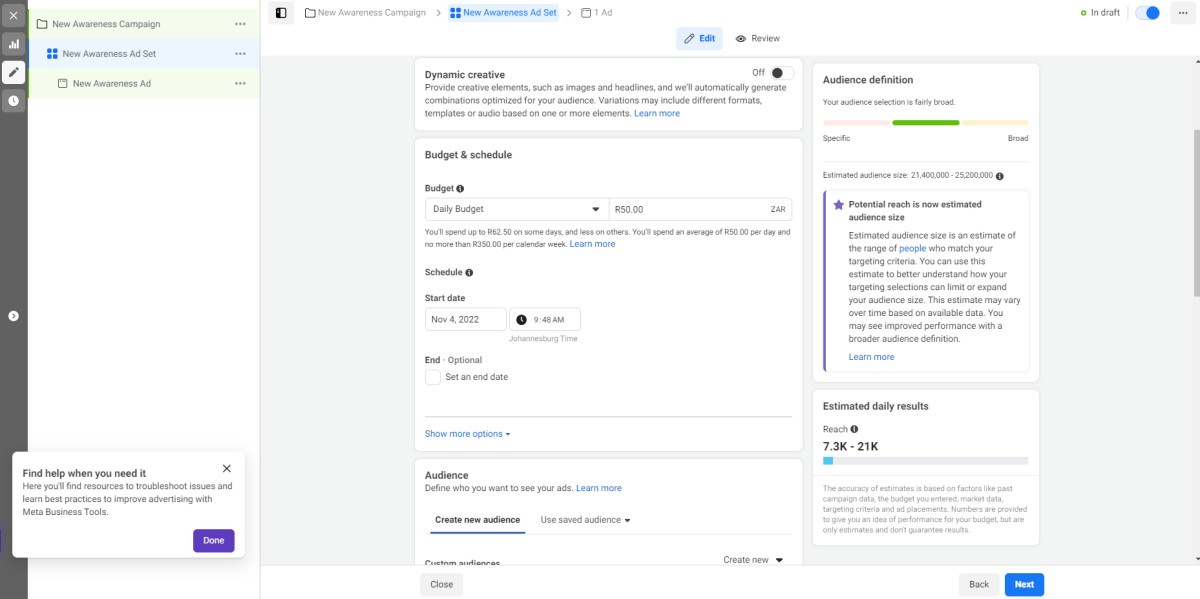
5. Choose Your Ad Placement
Now you need to choose your ad placement. The ad placement is ultimately where your ad will appear.
On Instagram, there are many different types of ads, like in-feed ads, explore pages, and (you guessed it) Story ads.
You want to ensure that you have selected the Stories ads option. To do so, you need to click on the “edit placements” option. Then, you need to select Instagram. This will ensure that your ad campaign only runs on Instagram, and not Facebook too.
Next, you will be given different placement options for Instagram and all you need to do is check the Stories box.
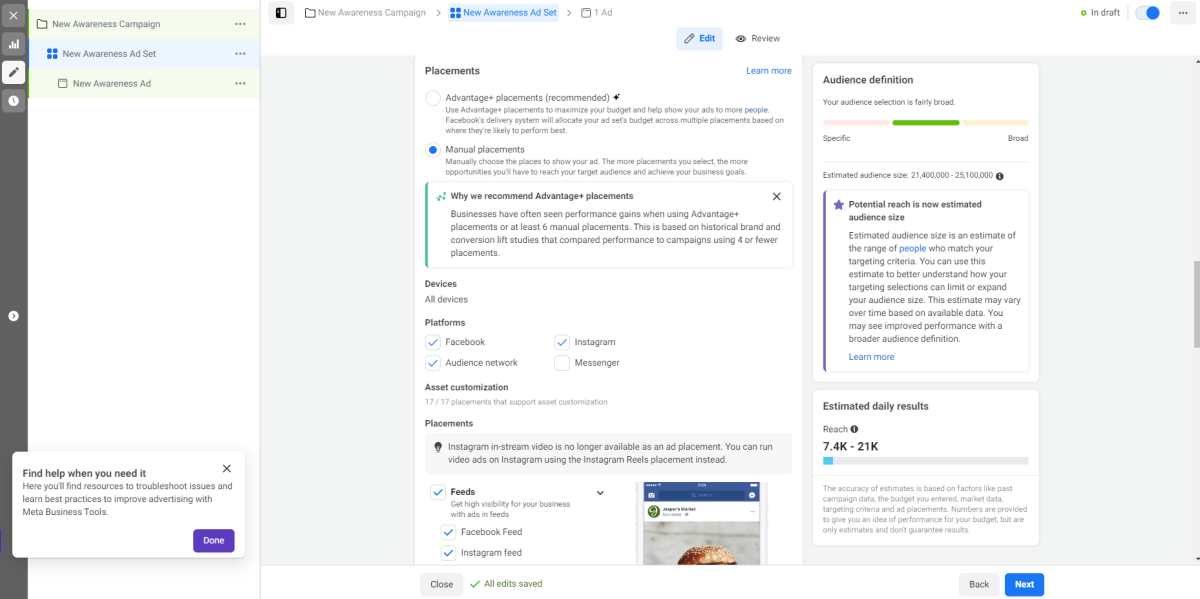
6. Any Finishing Touches
Now it’s time to fill in some final details, like the format and identity of your ad, as well as any related links.
Just follow the prompts and provide any information that is requested.
7. Submit Your Ad For Review
Instagram ads have to be approved before they can appear on Instagram. Submitting your Story ad for review is the final step you need to take.
Before submitting it, you should give your ad a quick preview. Once it has been approved, it will be posted on Instagram immediately. So, you want to make sure that you are happy with everything and that the Story ad is 100% ready to go live.

Instagram Story Ads: Specs And Length
When you create Instagram Story ads, it’s important to format them correctly, and make sure that the content you’ve created is the right size. You don’t want your Story ad to come across as low-quality or have bits of it cut off.
When it comes to sizing, you have three options: square, landscape, or vertical.
Square will be cropped to 1:1, landscape to 1:91:1, and vertical to 4:5.
Make sure that your ad fits into one of these three dimensions.
The resolution of your ad should ideally be around 1080 x 1920 pixels. You can go lower if you absolutely have to, but we don’t recommend going any lower than 600 x 1067 pixels.
There are also some specs that are specific to image ads and video ads that you should be aware of.
For an image ad, your file type must be either .png or .jpg. In addition, the file size of your image cannot be bigger than 30 megabytes.
Note that Instagram image ads run for 5 seconds.
For a video ad, your file type must be either .mov or .mp4. The file size of your video cannot exceed 4 gigabytes and the supported codecs are VP8 and H.264.
Your video ad should also be less than 15 seconds as it will cut off after that.

9 Top Tips For Creating Instagram Story Ads That Convert
Now that you have all the specs down and know how to create Instagram Story ads, here are some top tips to help you make the most of them!
Make The Most Of Your Call-To-Action
You want your audience to know what to do if the ad has piqued their interest. They need to be given actionable instructions, depending on what the goal of the ad is.
This is where the call-to-action (CTA) comes in. The call to action encourages your audience to, well, take action. It gives them instructions to follow – tells them what the next step is. To have a strong CTA for your Instagram stories, consider using an AI content generator which can help to generate short and concise CTAs
For example, if you are advertising a specific product, your CTA might tell Instagram users to “Shop Now.” On the other hand, if you are selling tickets, your CTA might be along the lines of “Get Your Tickets.” If you are trying to educate your viewers about your brand and its offerings, “Learn More” would work well.
Stories ads allow you to instruct users to swipe up as part of your CTA. This is a popular and effective CTA mechanism and is definitely worth trying out.
Remember, it’s not enough to simply have a CTA. You have to make the most of it. It should be front and center and should stand out from the rest of the ad.
Your audience should not struggle to find the CTA in your Instagram Story ad, and should immediately know what their next step should be.
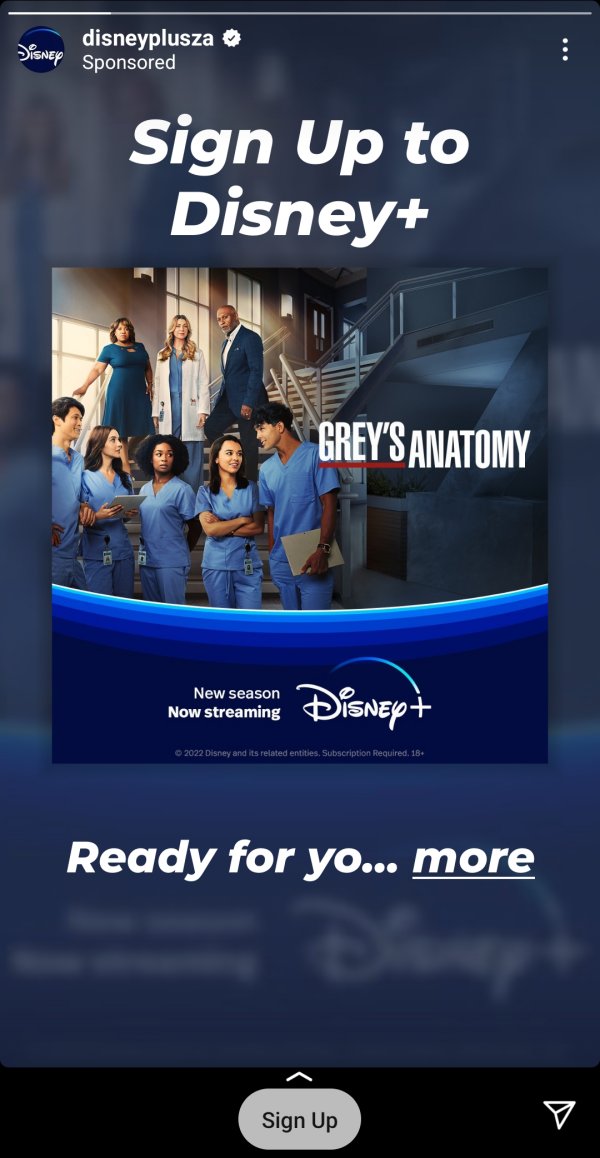
Use The Full Screen
The great thing about Instagram Stories ads (and one of the main reasons they can be more effective than their in-feed counterparts) is that they take up the user’s entire screen.
Don’t let this go to waste! You should use every inch of space that you have.
Most users will be viewing your Story ad vertically, so you should bear this in mind and shoot it vertically.
Then, get creative. Put stickers in different corners if you want to. Throw in some effects, text, and polls if you want. You’ve got the space – use it!
However, don’t throw in too much just for the sake of it. This could make your Story ad look messy and cluttered and distract from its important parts.

Be Quick!
According to Facebook, Instagram Stories are consumed incredibly quickly.
Stories disappear forever after 24 hours. Therefore, users often go through their Stories very quickly to make sure they catch all of the ones they want to see before they expire. You are dealing with limited attention spans and are competing with other Stories.
On top of this, there are time constraints placed on your Stories ads. If you want to create an image, it will not last longer than 5 seconds. If you want to create an Instagram Story video ad, it can’t be longer than 15 seconds.
This means that you need to pay attention to the speed and pacing of your ad. Traditional suspense-building marketing techniques will not work here.
You have to consider the fact that you have mere seconds (sometimes split seconds) to catch the user’s attention.
Therefore, you need to jump straight into it. Your main message should be conveyed from the get-go.

Include Text In Your Instagram Story Ads
Instagram is a primarily visual platform, and pictures/videos are incredibly important. However, you should not make the mistake of completely foregoing text in your Instagram Stories ad. You want to use every tool in your arsenal – pictures or videos, text, and sound.
Text can help you get your message across quickly and effectively. It can help you emphasize important parts of your message.
Your text also does not have to be boring! Play around with different fonts and colors to make them stand out.

Use Sound
Most users will watch their Stories with the sound on. Therefore, you don’t want to miss out on the opportunity to use sound to give your Story an extra dimension.
Audio is a powerful tool that can help you set the mood or hammer home the main point of your ad.
There are many different ways you can incorporate audio into your Stories ad. Experiment with sound effects, music, trending audio, and voice-overs to enhance your ad and grab your viewer’s attention.
Don’t Be Scared To Get Interactive
Including an interactive element in your Instagram Story ad is a great way to stand out from all the noise and grab your audience’s attention.
A fun game can really set you apart from your competitors, positioning you as a fun and creative brand. For example, a poll is a great way to stand out. It encourages Story viewers to take action, make a decision, and give their input.
A bonus is that a poll can be used to do market research. It allows you to find out what people want the most so that you can provide it to them.
Include Motion
According to Facebook, Instagram Stories ads that use motion outperform the ones that don’t. The motion helps capture the audience’s attention, making the ad fun and interesting to look at.
This does not mean your ad has to be a video – sometimes a picture works better. However, don’t leave your images entirely static. Add a bit of movement somewhere in your image or throw on a moving sticker.
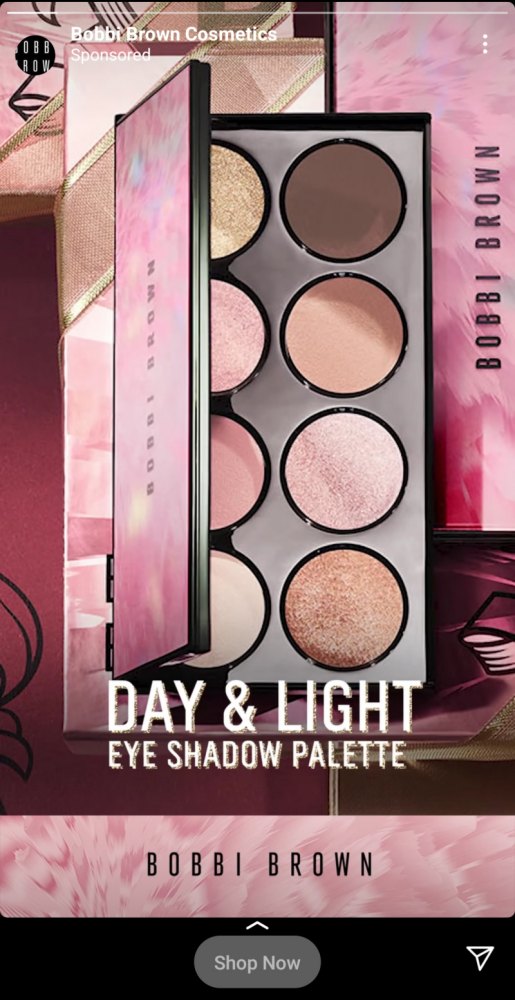
Create It For Stories Ads
It can be incredibly tempting to repurpose ads that you have created for other Instagram features, like in-feed ads.
However, don’t just copy and paste other ads. Your Instagram Story ads should always be designed for Stories first.
Otherwise, you may not achieve the same results. There are various features you can only use on Story ads that can really help you make an impact on your audience so use them! For example, your Story ad could simply feature some of the products from your Instagram store, encouraging people to check them out.
Moreover, repurposed ads might not have followed the best practices for Instagram Stories. For example, it might not have the right specs. If it is the wrong size, important parts of your ad might get cropped out.
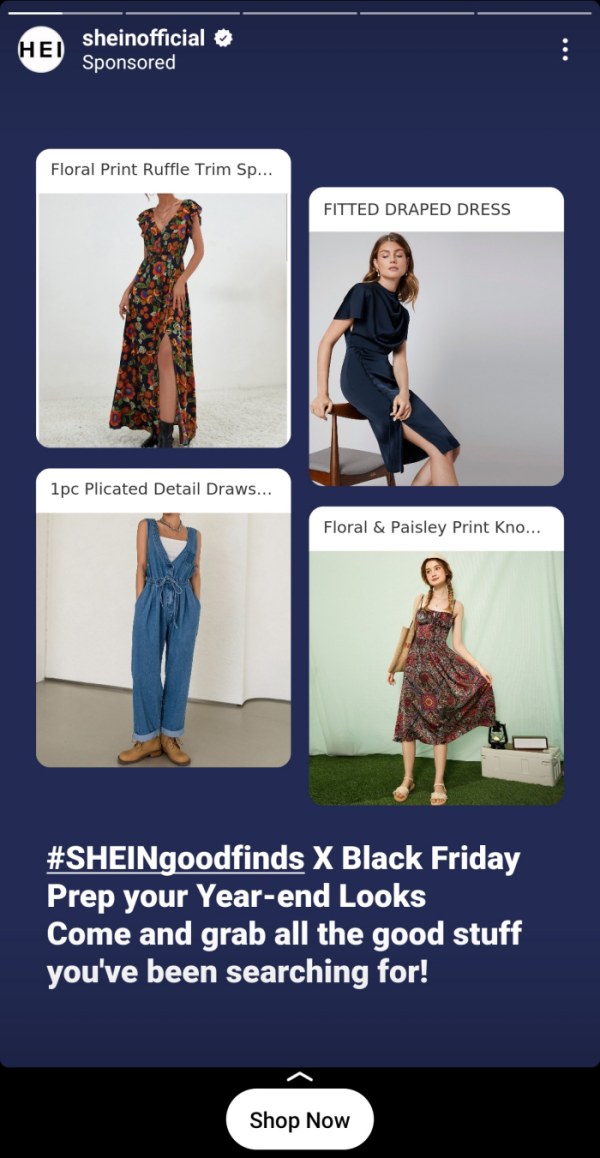
Keep Your Brand In Mind
Like with all ads, your Instagram Stories ads should be designed with your brand in mind. Because timing is so important in Story ads, you need to ensure that you are being true to your brand straight away.
It’s a good idea to include your brand name or logo somewhere on your ad right off the bat. This will contribute to positive brand recall and help capture users’ attention.
Everything from your color palette to the words you use should be true to your brand image.

Final Thoughts
When you know how to make the most of them, Instagram Stories ads are a powerful tool you can use to connect with your target audience.
Now you know what to do, it’s time to get those creative juices flowing and create those Stories ads!
We also recommend to read
Instagram Engagement Rate Calculator For Free
Check any influencer's Engagement rate and analyze his or her followers growth history
Other free tools: Follower Count History, Instagram Follower Count, CPM Calculator