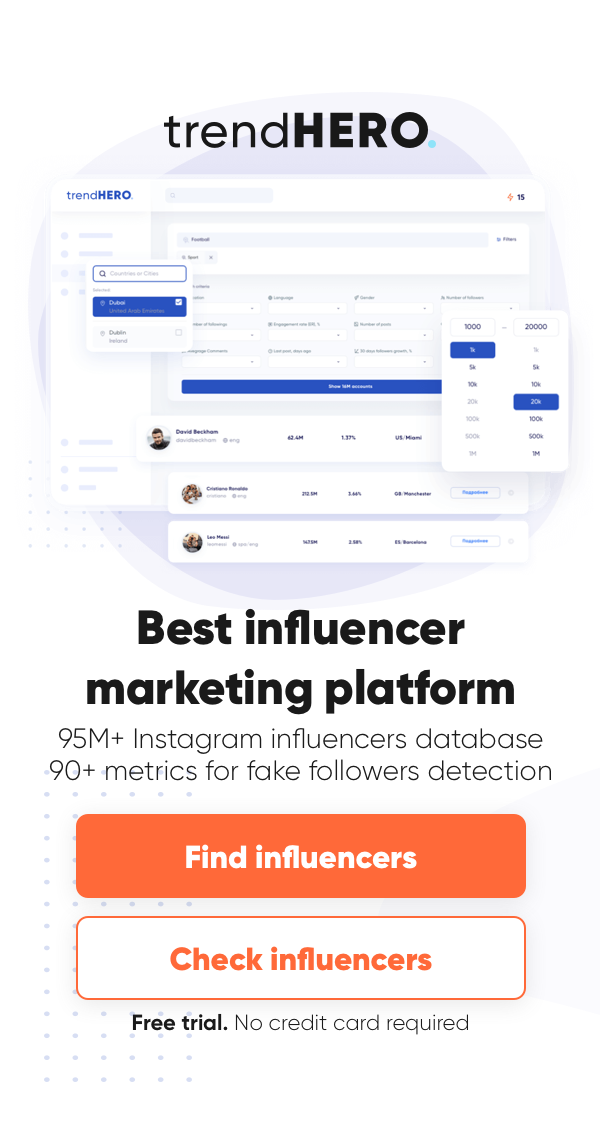There’s no denying that Instagram analytics are crucially important for social media marketing. After all, it helps to assess your prospects and avoid problems in the future. It allows analyzing the effectiveness of your actions and your audience engagement.
Follower count is one of the most important Instagram metrics. It can often indicate how your followers respond to your content and the level of their interest in it. And it’s not just the current follower count that you have to care about. A follower count history helps you improve your content strategy and this way increases interest in your profile.
Free tool to see Instagram followers history
Use our free version of tracking to see followers count history right now. This simple tool helps to find out how fast any non-private account (influencer or brand) get the audience. Two years follower history graph:
Instagram Engagement Rate Calculator
How to find out how many Instagram followers I had on a certain date?
When a few years ago Instagram launched its Insights feature it sure made analyzing your metrics easier. You now have access to analytics data on all the basic metrics such as followers, likes, comments, impressions, reach, etc.
The bad news is that the information you get from Instagram Insights is extremely limited. If what you need is in-depth analytics and tracking your profile performance over a long period of time, you have two options. You either write down your analytics data week after week or you look for a more comprehensive tool.
This is where trendHERO comes in handy. There are two possible solutions in this tool:
- Influencer analysis
- Tracking
1. Analyze your own account
Once you sign up in trendHERO you can analyze any Instagram profile provided it’s not privated. Get a report for your own one.
This report includes detailed data on multiple metrics including followers growth:

The follower growth chart shows how many followers you gained/lost in the last month and how your follower growth dynamic changed over the last two years.
More importantly, by hovering your mouse cursive over the chart, you’ll be able to see how many followers you had on a certain day within that period:

After sign up you get one report free of charge. If you need to check a group of profiles pay for one of the available subscription plans ($1 per report or less).
2. Track your account
But that’s not all.
Since recently, trendHERO also offers the Tracking feature. As the name suggests, it allows tracking your profiler performance over time and notes even the smallest daily changes in your metrics.
This chart displays information on how your follower count has been changing over the period. By default it’s month, but you could choose any period:

While the orange line above indicates how your follower count changed over that period, the graph below shows how many followers you gained/lost on each specific day.
By actively using the combination of both features, you ensure constant access to follower count history on your profile or any other Instagram profile of your choice.
How can I use data to improve Instagram performance?
In our day and age, getting access to various data isn’t a problem. Analytics services like trendHERO are proof you can get detailed information on any and all important IG metrics. However, having that data isn’t enough. You should also know how to use it to your benefit. So what is the important information analytics data gives us? And more importantly, how can you use it to grow?
- It gives you insight into your followers’ interests. When you can track spikes (or drops) in follower growth, you can understand how your audience reacts to your content and change your strategy accordingly. For example, you notice that upon introducing a new content format, your follower count increased. This means that you should definitely make it a regular.
- It gives you a better understanding of your target audience’s behavior. When are they online? How much time do they spend browsing Instagram? When do they most actively engage with your content? The answers to all of these questions will help you improve your content plan for a greater payoff.
- Historical data shows what you do right and what you do wrong. If there’s been no follower growth for a while, it’s likely your content isn’t interesting enough. Or you are speaking to the wrong audience and have to target a different demographic.
F.A.Qs
1. How can I check my follower history on Instagram?
You can change Instagram follower history by tapping the Settings menu on your profile page and choosing Insights and then the Audience tab. However, once you do that, you notice that the platform gives you very limited information: you can only track follower count history over the last 7 days.
While it’s not entirely useless, you often need more detailed historical data on your profile. In order to get that data, use analytics services like trendHERO.
2. Can you track your follower growth over time on Instagram?
Instagram makes it difficult to track your follower growth history over time. Of course, you can do that manually by keeping spreadsheets with the weekly information your Instagram Insights give you. After all, Instagram’s native analytics tool is completely free which means this method wouldn’t put a dent in your budget. However, it will likely take you quite some time. In case you don’t mind using paid analytics services that save you a great deal of time and effort, use trendHERO’s Tracking feature.
3. What’s a good follower growth rate on Instagram?
Instagram’s average follower growth rate is the highest among all the popular social media platforms. The average monthly rate is a little over 2%. In order to find out your follower growth rate, divide the number of followers you gained over the month by the follower count you had at the start of this time period.
4. How can I boost my follower count?
In order to ensure the consistent growth of the number of your followers, research your target audience. Based on this information, outline a competent content strategy. Use analytics tools to measure your performance in order to change your strategy when necessary and right on time.
Conclusion
Whether you are a marketer, a brand owner, or a content creator, make follower count analytics your go-to method of measuring and tracking your performance on the platform. Any fluctuations in follower count over time can tell you where you made a mistake or hit the mark. Use that information to improve your strategy and make it more effective than ever.
We also recommend to read
 How to Run an Instagram Audit in 2023 (Free Audit Tools Inside!)
How to Run an Instagram Audit in 2023 (Free Audit Tools Inside!) 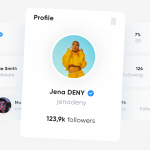 How can you use ‘Share a list’ feature to improve your influencer campaigns
How can you use ‘Share a list’ feature to improve your influencer campaigns 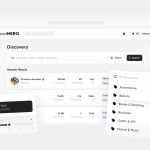 How to find influencers in new countries and niches in trendHERO
How to find influencers in new countries and niches in trendHERO  5 Essential Instagram Metrics to Start Tracking Today
5 Essential Instagram Metrics to Start Tracking Today  A Marketer’s Guide To Influencer Discount Codes
A Marketer’s Guide To Influencer Discount Codes  What Is A Brand Ambassador & What Can They Do For Your Business?
What Is A Brand Ambassador & What Can They Do For Your Business?Instagram Engagement Rate Calculator For Free
Check any influencer's Engagement rate and analyze his or her followers growth history
Other free tools: Follower Count History, Instagram Follower Count, CPM Calculator